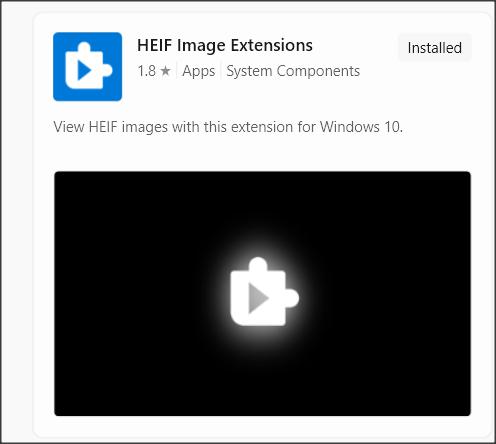New
#1
How to display HEIC files in windows explorer
Hi
I have W10
I store all my pictures on a hard drive attached to my PC.
When I open a folder containing jpg files and the folder is
set to display extra large icons the picture is shown, this suits me
as I can see the picture without opening the fille.
Any pictures taken with my phone are HEIC and ony a HEIC graphic ic shown.
Is there a way to get the picture displayed?
Cheers
Daniel


 Quote
Quote