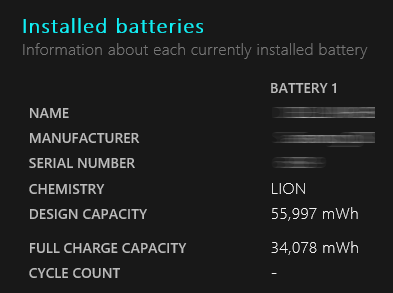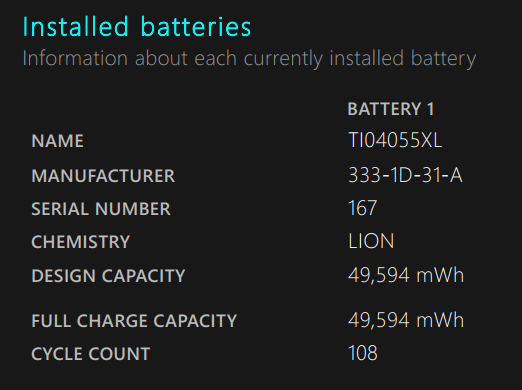New
#1
Battery health scan report
Command prompt scan (powercfg /batteryreport) resulted in several pages of technical terms which are beyond my ability to understand. This is the bottom of the report ... and I have no clue how to interpret it. My HP Envy 17 laptop is 33 months old which I have been using daily for at least 8 hrs./day, mostly for personal use (surfing and sports/movie video streaming) and mostly plugged in nearly 24/7. I have reset the OS 5 times because of failure to start following Trojan infections. Right now, I do not notice any problem. But is the battery healthy?
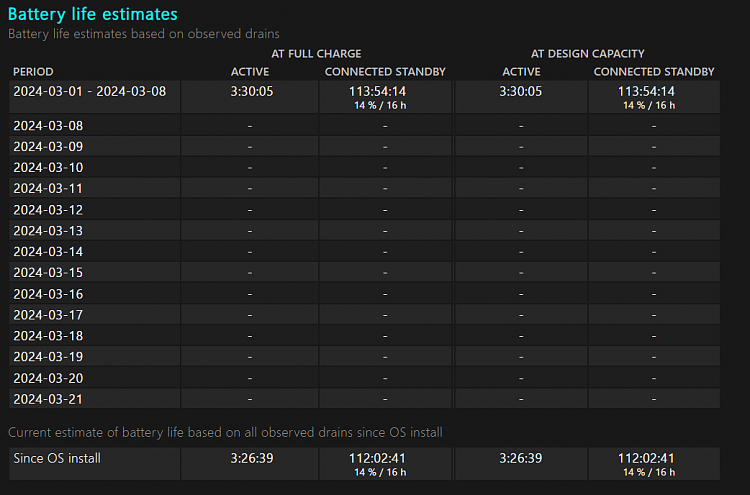


 Quote
Quote