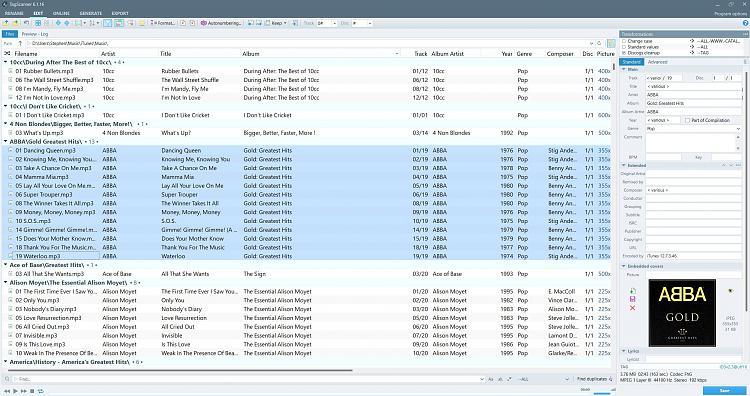New
#1
mp3 artwork
this is an unusual problem
its driving me crazy, i hope someone can help
I have a collection of MP3 tracks, I add my own cover art work, a single image, but when I copy these to my media player device, some of the tracks do not display this cover art, but cover art pertaing tothe track e.g. some Elvis preslet tracks have the cover art of Elvis greatest hits. the media player device has been formatted and reset, plus i have tried this on a second identical brand new MP3 media player device witht he same results. I have used foobar to strip ALL tags artist cover art etc. but when copied it still shows the Elvis cover art on the elvis tracks, it seems to me that there is some embedded art work that foobar and MP3 tag can not see and therefore cannot remove. Please help me, im going slowly mad.
i am happy to post one of the MP3 tracks but not sure how
thank you


 Quote
Quote