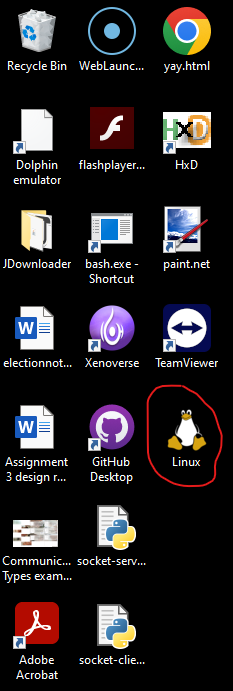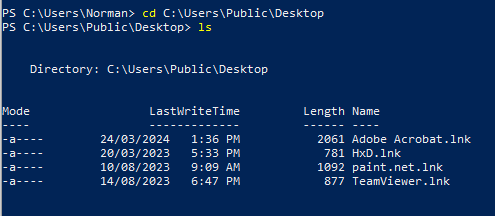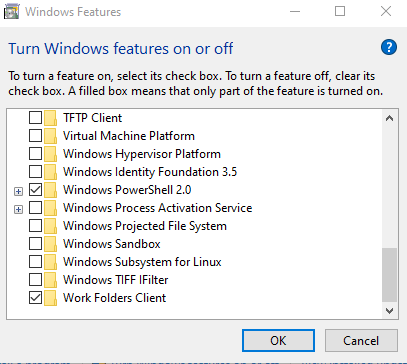New
#1
Strange Linux file appearing on desktop (Windows 10 Pro version 22H2)
Yesterday this Linux icon appeared on my desktop that tries and fails to access localhost on the Windows Subsystem for Linux, which I have never set up, when opened.
It doesn't seem to be a real file as it does not show up on the file explorer or any console, it doesn't have properties and can't be deleted
Is this a bug, and is there a way to get rid of it?





 Quote
Quote