New
#1
seems i have permission issue ?
Hello,
I seem to have a problem that I'm not quite sure where its root lies. I suspect it may be due to permissions...
When I try to launch a software application installed on my PC, I receive an error message stating "code execution cannot proceed because xxx.dll was not found."
Currently, I'm trying to install Ruby installer and a PDF reader application. However, during the installation process, the progress gets stuck and does not reach 100%; it remains stuck indefinitely.
My suspicion is that during the extraction process, the application responsible for extraction might be encountering permission denied issues.
Can anyone help me?

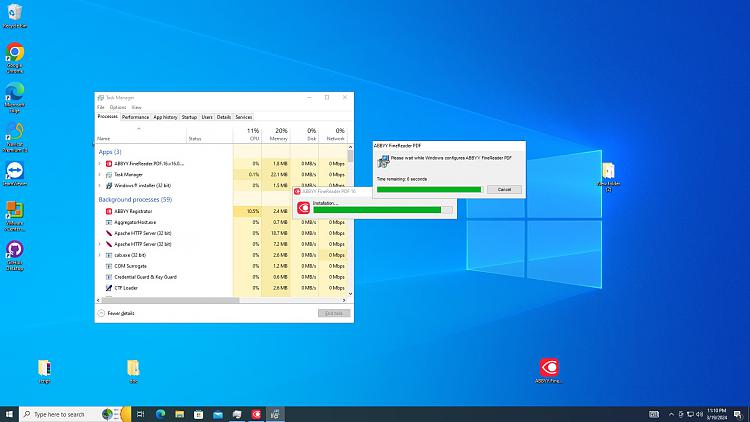

 Quote
Quote
