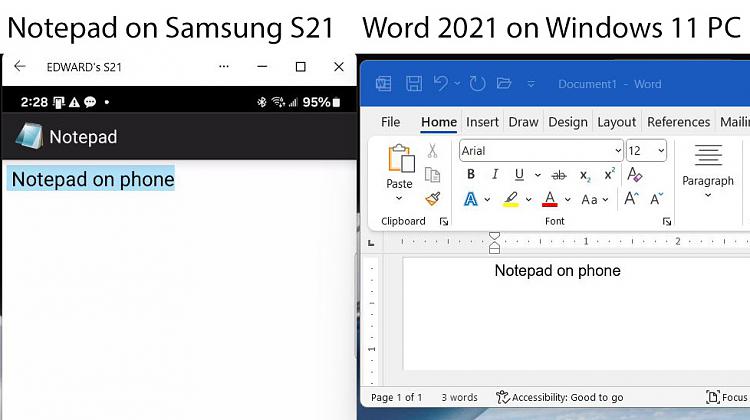New
#1
How to copy text from phone to pc?
Hi,
I am using [Notepad Free] app in Samsung A32 5G phone (no DeX feature), I want to cast/mirror my phone to my PC monitor (so the phone screen appears on PC monitor) and edit [Notepad Free] app notes using my PC keyboard and mouse and copy text from [Notepad Free] app to my PC software (e.g. microsoft word in PC) or vice versa.
I have tried Phone Link https://www.microsoft.com/en-us/wind...s-your-devices
After Phone Link is setup in PC and connected to phone, phone screen appears in PC monitor, using PC keyboard and mouse I can copy text from SMS messages and paste text into my PC, but I cannot copy text from [Notepad Free] app and paste text into my PC.
Update info: Phone Link software all text inside all phone apps (including [Messages] app) cannot be copy from phone and paste into my PC. Phone Link has a [Messages] tab that shows phone sms and only if I copy text from the [Messages] tab then I can paste into my PC.
Q1. What is the best way to copy text from phone [Notepad Free] app and paste text into my PC?
Q2. What Windows 10 Pro PC software can OCR text that appears in the PC monitor screen? In my PC monitor, in Phone Link I can see my phone's [Notepad Free] app text appear in PC monitor, so I want to use OCR software to select/copy the [Notepad Free] app text and then paste into Microsoft word (in my PC)
Update Q2.: PowerToys Text Extractor can OCR text that appears in the PC monitor screen
Thanks
Last edited by comcom; 20 Mar 2024 at 22:20.


 Quote
Quote