New
#1
Clipboard Settings Grayed Out
-
-
-
New #3
Unfortunately it did not help, the AllowClipboardHistory reg dword is deleted (i assume that's what the downloaded file does)
-
New #4
I assume that you have a "Home" Edition without gpedit
Copy the text to notepad and save as gpedit.bat
Rightclick on the gpedit.bat and run as admin.Code:@echo off pushd "%~dp0" dir /b %SystemRoot%\servicing\Packages\Microsoft-Windows-GroupPolicy-ClientExtensions-Package~3*.mum >List.txt dir /b %SystemRoot%\servicing\Packages\Microsoft-Windows-GroupPolicy-ClientTools-Package~3*.mum >>List.txt for /f %%i in ('findstr /i . List.txt 2^>nul') do dism /online /norestart /add-package:"%SystemRoot%\servicing\Packages\%%i" pause
Now you can run gpedit.msc (you might have to reboot first)
-
New #5
I did your technique Pentagon and currently stuck at 70.1%, any idea if something went wrong here? In case I close the command prompt, I assume I can edit the list.txt file to remove the packages I already added?
edit: removed the clientextensions part from the batch file and restarted the batch file with only the clienttools part now, will let you know how it goes
- - - Updated - - -
It worked! Thank you both for your help, enjoy the rep!Last edited by johnathan; 19 Mar 2024 at 04:45.
-
New #6
Beside my contribution I found this similar instruction:
How To Enable Group Policy Editor (gpedit.msc) In Windows 10 Home
Related Discussions

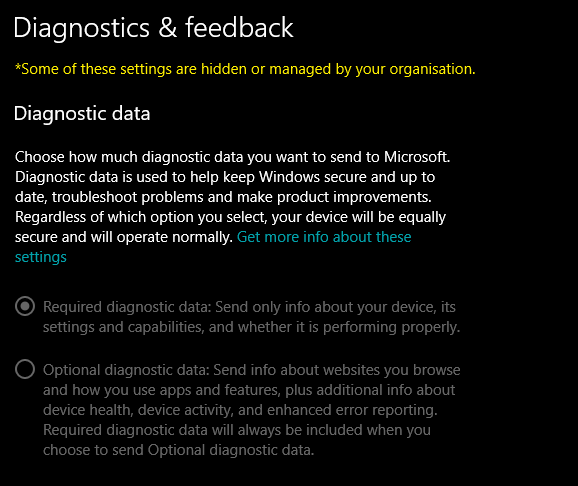
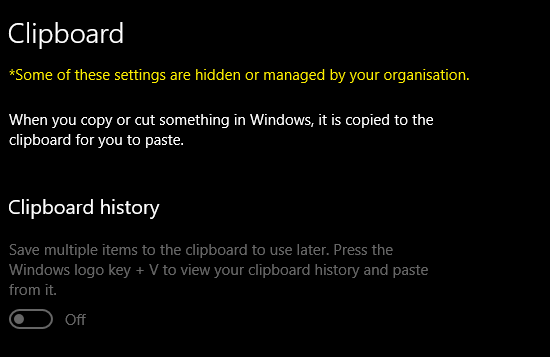

 Quote
Quote