New
#1
PowerShell cannot run Exes from long path
First things first. Yes, LongPathsEnabled is set to 1 (enabled).
Opening a PowerShell window in a deep path (>260 characters) and attempting to execute an Exe, such as "whoami", results in an error:
Cmd has no such issue (and note that Cmd automatically changes the path to 8.3 format):
Changing the PowerShell prompt to 8.3 does not fix the problem:
Based on what I read at the following link, this is a known and open issue with PowerShell:
Incorrect behavior running executable if current location path is longer than 256 characters . Issue #13955 . PowerShell/PowerShell . GitHub
I was just wondering if anyone here has come up with any workaround.

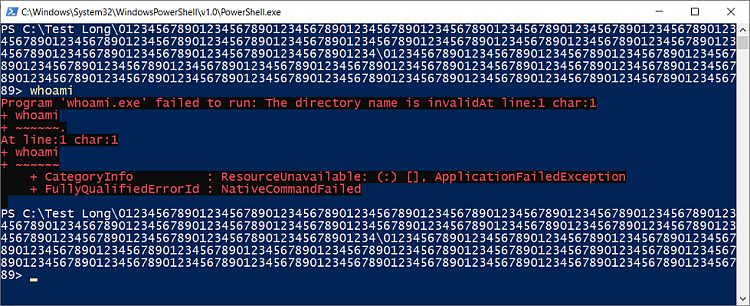
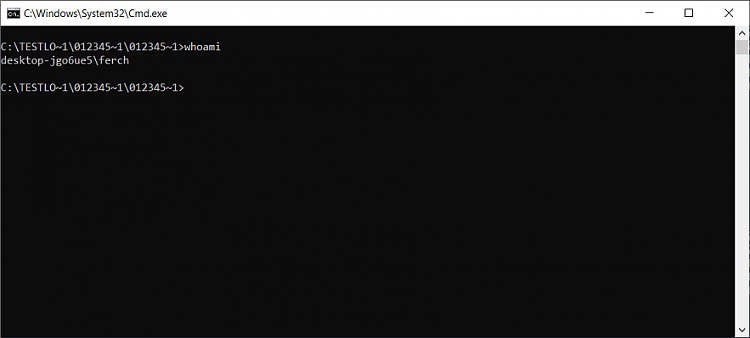
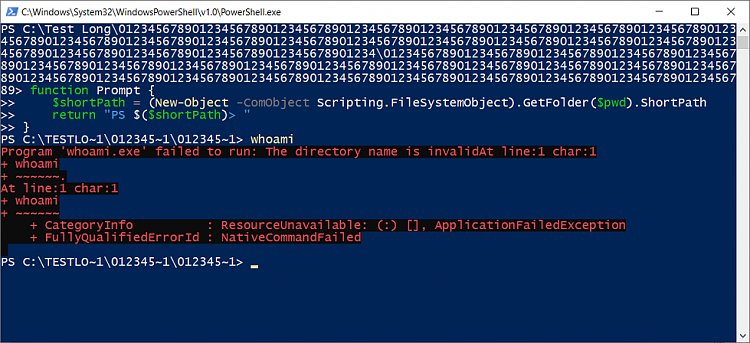

 Quote
Quote


