New
#11
I had this issue this past week when I had to get into the Advanced Boot Options screen you see when you boot up the pc.
I was missing the winre.wim file which caused the issue below. Once copied back to where it should be then I have the missing options back.
I have Windows 10 Pro 22H2
Restart the pc by going to:
Start button> Power> hold Shift key down while clicking on Restart
After clicking on "Troubleshoot"
I was missing Reset the PC
Advanced Options
You can use F8 when powering on the pc as well.
_______________________________________________________________
Microsoft shows the wrong path. It should be here:
C:\Windows\System32\Recovery
This is no longer located in C:\Windows\Sysnative\Recovery.
Verify the item's location and try again.
Winre.wim
Do a search on the C:\ for: Winre.wim then copy the file and paste to the correct location. Restart the pc after you verify by clicking the search icon and typing in: cmd then run as administrator.
You can copy and paste or type in from C:\WINDOWS\system32> reagentc /info
Press the Enter button. You should see the text below.
Microsoft Windows [Version 10.0.19045.4123]
(c) Microsoft Corporation. All rights reserved.
C:\WINDOWS\system32>reagentc /info
Windows Recovery Environment (Windows RE) and system reset configuration
Information:
Windows RE status: Enabled
Windows RE location: \\?\GLOBALROOT\device\harddisk0\partition2\Recovery\WindowsRE
Boot Configuration Data (BCD) identifier: 214b7b76-d8f2-11ee-84d9-992d2f538b77
Recovery image location:
Recovery image index: 0
Custom image location:
Custom image index: 0
REAGENTC.EXE: Operation Successful.
C:\WINDOWS\system32>
Last edited by davidhelp; 14 Mar 2024 at 04:00.

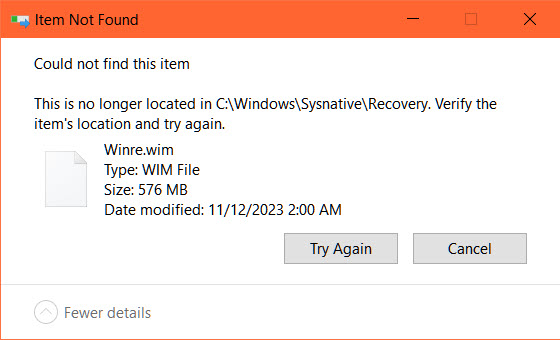

 Quote
Quote
