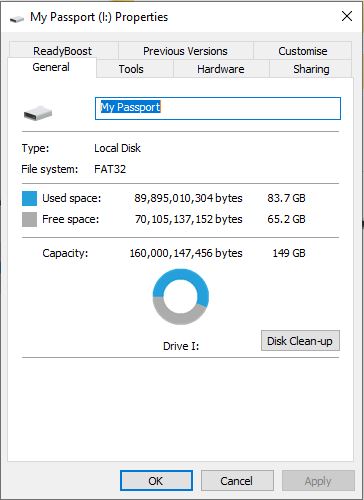New
#1
Unable to copy file to HDD
A bit of a strange one, I'm trying to copy a 4GB video file to my portable HDD, which has 64GB of free space remaining, but when I try to copy and paste the file it tells me there isn't enough room on the device. I'm able to copy other small files such as photos, but this one video file comes up with this error. Anyone got any ideas?
Windows version number: 19045.3930


 Quote
Quote