New
#1
Running Python script through Task Scheduler?
Hello,
This is my first try at running a Python (3.12.0) script through Windows 10's Task Scheduler… and it didn't work (as pretty much expected).
It's a simple script that 1) fetches a web page from the Net, 2) parses it to find something, and 3) sends an email through my ISP's SMTP server. The script works when launched manually.
First, I simply fed it the full path to the script: No email.
Next, I right-clicked on it, told TS to use the following app to run the script… still no email.
Does someone know/have a guess at what's wrong?Code:"C:\Users\joe\AppData\Local\Programs\Python\Python312\python.exe"
Thank you.
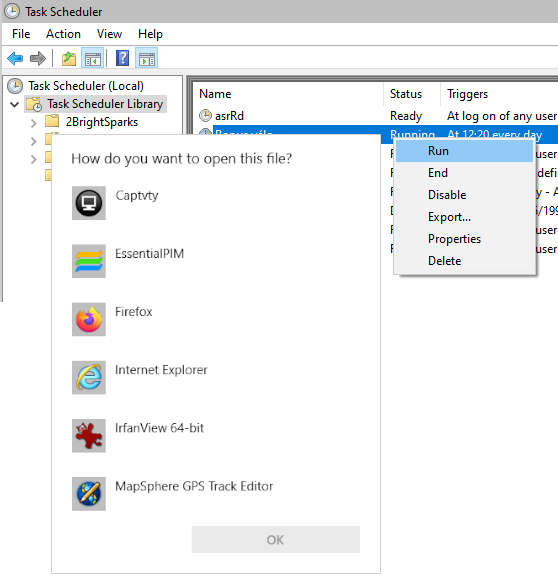


 Quote
Quote