New
#1
Where are the options when pasting from Clipboatd History (WIN-V)?
If I check out this 2021 Brink article:
How to Paste as Plain Text from Clipboard History in Windows 10
It tells me I should see cool things (like Paste as Text) when using the Clipboard History function within Windows 10 (22H2)?
But when I use Clipboard History (WIN-V) - All I get is this:
A very plain window - and when I click the three dots - all I see is Delete, Pin and Clear All.
Now - the article was from 2021 and was aimed at the Dev channel at that time - did this stuff never actually make it to the real world?
Appreciate any insight into this.
Cheers
Sonic.

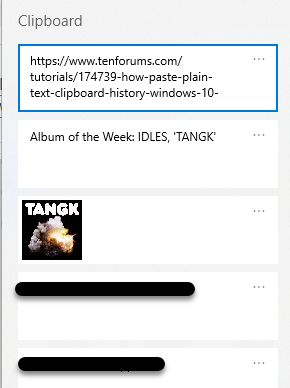

 Quote
Quote
