New
#1
Single persistent install error over the years with a single product
A single persistent install error over the years with a single product on only one machine!
It is a specialty software from Condusiv that caches disk I/O thus saving many repetitive I/O thus subsequently increasing disk performance resulting also in performance increases.
The product once started out as Diskeeper, later became SSDkeeper, then combined to V-locity and and now combined all-in-one in and DimaxIO, a product that can save you an astonishing amount of I/O and data shuffling thus substantially increasing performance and subsequently life of a storage device.
By now many years ago, Diskeeper Pro by Condusiv was installed successfully.
Later it was uninstalled and V-locity by the same company was installed successfully.
not too long ago all was upgraded and DimaxIO was installed successfully.
Not so however with one machine with a more or less identical app install and uninstall history.
on this machine while Diskeeper Pro was successfully installed and uninstalled, V-locity would never install always resulting in the install wizard error:
InstallShield Wizard Completed
The wizard was interrupted before V-locity could be completely installed,
Your system has not been modified.
To complete installation at another time, please run setup again,
Click Finish to exit the wizard,
Cleaning out the registry of any previous references, doing a clean boot, checking permissions etc. you name it, nothing helped.
The persistent installer problem resulting in the following InstallShield Wizard message:
again, this is the only app who has this issue. Everything else perfectly installs that uninstalls and no problem was ever encountered with any other app. Only this particular one and only on one machine!
Where oh where is that proverbial dog buried???

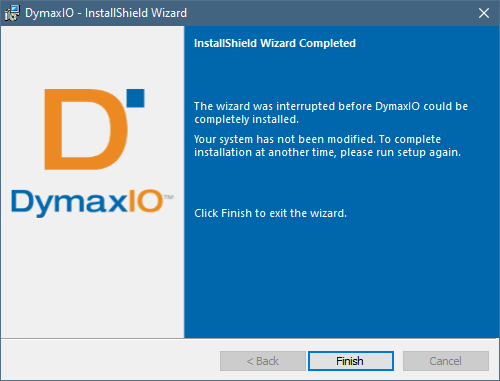

 Quote
Quote