New
#11
Get error trying to move Documents folder to new drive
-
-
New #12
So I looked close and it IS VERY STRANGE. The entries in User Shell Folders use %PUBLIC%, which is C:\Users\Public and the ones in Backup use %USERPROFILE% which is C:\Users\jack6. Have NO idea how this config is actually working. Have not used any apps to move things. And I will create a system image before I do anything else. Let me know what you think.
Thanks, Jack

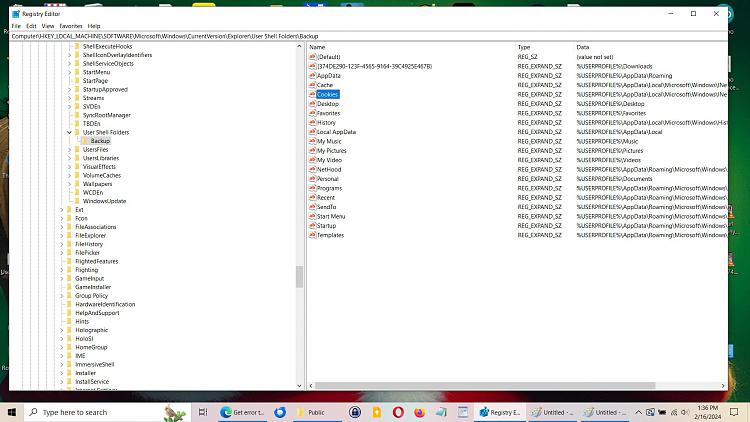
-
New #13
You can go to the Location tab of C\Users\jack6\Documents, and click the Restore Defaults button. This will return it to the C: drive.
Go to the D: drive and Delete the Documents folder previously created you have there now. Restart the computer. Return to the D: drive and create a new Folder for Documents. Go to the C:\Users\jack6\Documents\Location tab and click Move and browse it to the D:\Documents folder overwriting the empty folder.
-
New #14
I agree.
This is what a pristine User shell folders Key looks like.
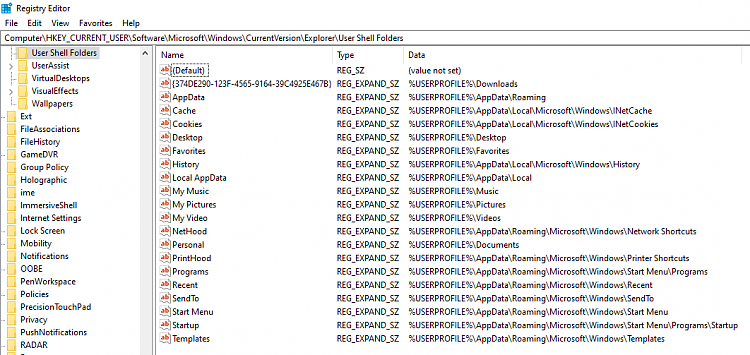
If I found such corruption on my computer, I'd restore a system image from before I started making changes.
I don't think you have a system image to restore.
Whilst I could suggest changing the current User shell folders Key to make it match what a good one looks like, the fact that %Public% is being referred to makes me concerned that other Registry Keys are also corrupt.
Whilst I could suggest creating a new user account and abandoning your current user account, the fact that %Public% is being referred to makes me concerned that other Registry Keys are also corrupt.
Whilst I could agree that trying the Restore defaults procedure that spunk suggested could be worthwhile, your original error message & the %Public% references makes me doubt that it would fix the problem.
And a 'Repair install' won't help because it, quite deliberately, does not affect user accounts.
I think you need to reinstall Windows to be clear of the current faults
Clean Install - TenForumsTutorials
and, in preparation for this,
Backup and Restore Device Drivers - TenForumsTutorials
Sorry, but that's what I think is necessary.
Denis
-
New #15
I tried just changing the registry entries but it did not work. Like I said, odd that it works at all since it is using PUBLIC.
Actually I already had most of my documents in D:\jack6\Documents, with a shortcut to get to it. I was just trying to change where the This PC > Document link went to. So I am going to leave it as is before I totally screw it up. The upside is I have a system restore image now if I ever need it. Thanks for all your help !
Jack
- - - Updated - - -
Spunk, just read your message. Actually that makes sense to me, but I think for now I might just leave things alone, lest I shoot myself in the foot. If I get frustrated enough maybe I try it. Thanks !
-
New #16
Jack,
Which imaging utility did you use?
People normally just refer to a system image.
There is also facility [that can be useful but is not reliable] called System restore. It's just a small set of key files & settings not a system image. It has helped some people some of the time. Windows deletes System restore points when it decides they are no longer viable.
It's that initial error message that makes me think it would not work in your case. Windows cannot cope with undoing a user folder that has been relocated to the same path as another user folder.
Just by way of example, I have deliberately relocated my Desktop, Screenshots & Downloads folders to the same place so my desktop shows me everything that is in hand. If I wanted to separate them I would have to do it manually because Windows could not do the job. I did undo it once and it was just a case of writing the correct paths in those User shell folders entries. It was easy. For me. Not for Windows. Windows just refused.
I could attempt to rewrite your User shell folders entries as you did but the references to %Public% make me think there is another fault somewhere else that is not currently identified.
Is there anything that looks odd in C:\Users\Public?
This is mine.

It's not an area I've ever bothered studying.
Its purpose, as I understand it, is to be a shared file repository for all users on that computer.
Denis
-
New #17
What I created is a System Image created by Backup and Restore (Windows 7). Hopefully I'll never need it.
-
New #18
There is a reason why only %userprofile% Folders have the "Location" Tab. So there is no reason to make any changes in the Registry.
The "Location" Tab for Public Folders is just hidden and it's easy to activate. But that's not important for you. So why do you look for "Public" if it's not relevant and you don't understand that?
Your 2 Registry Screenshots are OK and there is nothing strange. It just proves that you don't understand it at all.
So look just on the "Location" Tab. But it's your decision and your responsibility.
And if you know how to use the wbAdmin.exe you have a reliable way to run a backup. But for that you need a working "Recovery Environment"
Last edited by Pentagon; 16 Feb 2024 at 17:30.
-
-
New #19
Pentagon,
If you read thru the whole thread you should be able to understand what is going on. Using the Location tab DID NOT WORK !
Jack
-
New #20
You are just focused on "Documents"
Try
C:\Users\jack6\Music and change to D:\Users\jack6\Music
and watch the process
And it takes just 1 minute!
Spunk gave you the right advice in post #13 to solve the "Documents" problem. Personally I prefer to change just the Drive Letter for several reasons.Last edited by Pentagon; 16 Feb 2024 at 18:29.
Related Discussions


 Quote
Quote