What character looks like but do not act like space?
-
What character looks like but do not act like space?
Visual words separator (in lieu of space character) for custom suggested replies? say ① White Font Color? ② Paste with Font Color from Word? ③ look-alike space character?
as quick selection with one left mouse click instead of dragging mouse across desired words within a sentence.
IMHO when suggested replies are not pertinent, I include suggested replies each of which unfortunately is wordy.
It takes care to select words separated by spaces; if Teams allows
(1) white as Font color
(2) Paste with Source Formatting
Any character can be transparent and look like space when between words. Example, white character between words (with white background) look like space.
Alternatively, is there a character that look like space (but do not act as space)?
This simplifies selection of words with one left click.
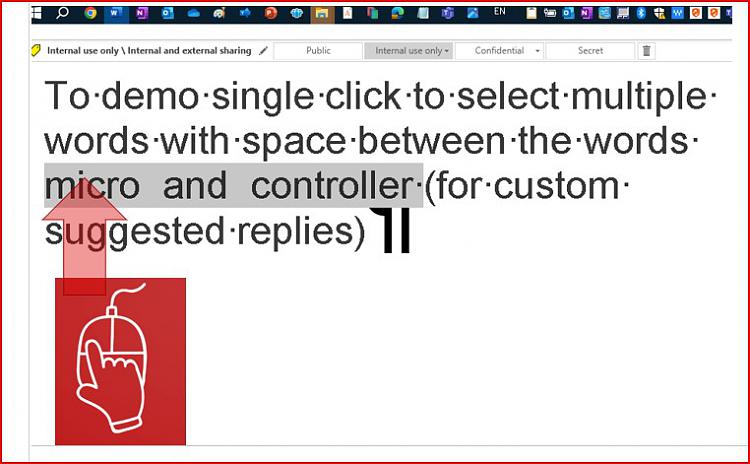
Last edited by 8KMw; 14 Feb 2024 at 02:35.
Reason: more specific description
-
-
-
-
-
@Bree - Is correct, a 'normal' non-break space has a Unicode character of U+00A0 (or use a keystroke of ALT+0160), but there are various alternatives (noted in the Wikipedia article quoted).
I find it easier to use AutoHotkey to insert non-break spaces in text rather than try to remember the ALT+0160 keystroke.
I used the following one-liner to insert the Unicode character by clicking on the middle (rotary) switch of the mouse. This keeps the left- and right-mouse buttons free for normal usage:
Code:
MButton::SendInput {U+00A0}; Position the cursor then send a non-break space by clicking on the mouse's middle (rotary) button
Hope this helps...
-
"micro and controller" selected by clicking on "micro"?
non breaking space only help visually but not intended for selection purpose; "micro and controller" visually is same line but multiple words. "micro and controller" as singular selection is what I asked for? one click on "micro" to select "micro and controller" with no mouse dragging to select ""micro and controller" which is not as user-friendly when there are non-essential words in same line?
This to simplify recipients of my message " line blah blah micro and controller blah....." to respond by
(1) single click "micro"
(2) Ctrl-C
(3) Ctrl-V into their reply message
(4) Their Reply Message will be "micro and controller"
Above picture demos clicking on word micro results in "micro and controller"
-
Above picture demos clicking on word micro results in "micro and controller"
Ah, I understand now. Is it always "micro and controller"? Or is it always 3 words separated by 2 spaces? Or is it possible to use word expansion? For example, typing mac and having it autoexpand to "micro and controller"?
-
![]()
Ah, I understand now. Is it always "micro and controller"? Or is it always 3 words separated by 2 spaces? Or is it possible to use word expansion? For example, typing mac and having it autoexpand to "micro and controller"?
They want to be able to double click the phrase as if it was one word so they can highlight the text easier.
Not sure that its possible a word is a string each time you enter a string it is a series of bits/bytes.
word1 word2 for example has a NBSP i put in there on purpose but it displays as whitespace as its supposed to.
if you look at the binary for the string then its.
01110111, 01101111, 01110010, 01100100, 00110001,11000010,
10100000, 01110111, 01101111, 01110010, 01100100, 00110010
or in bytes:
77 6f 72 64 31 c2 a0 77 6f 72 64 32
Each series of bits or bytes is a character, string or symbol so when it encounters a break then i think that the text editor knows its supposed to be separate from the string of text.
This stuff gets complicated fast and i never really mess with it. There could be a symbol that can join strings together i am not sure though tbh.
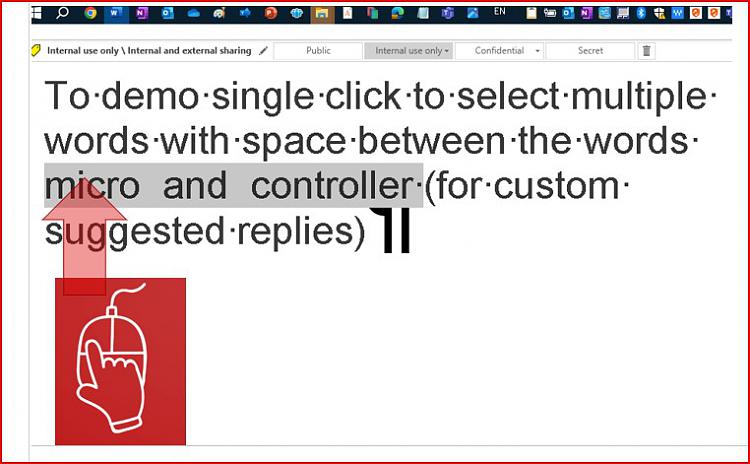


 Quote
Quote