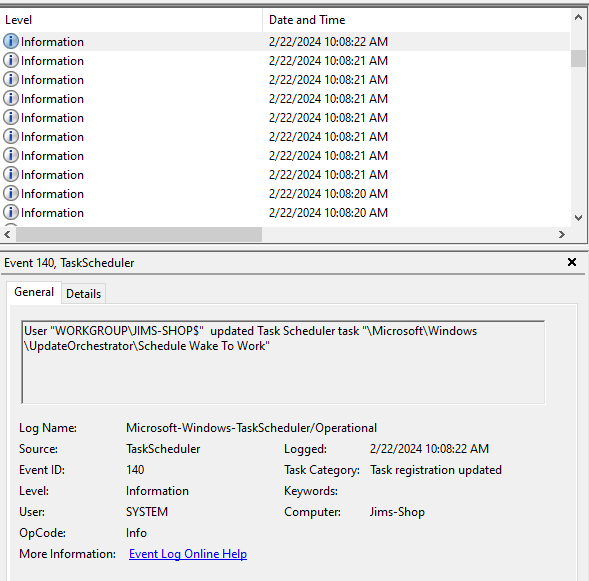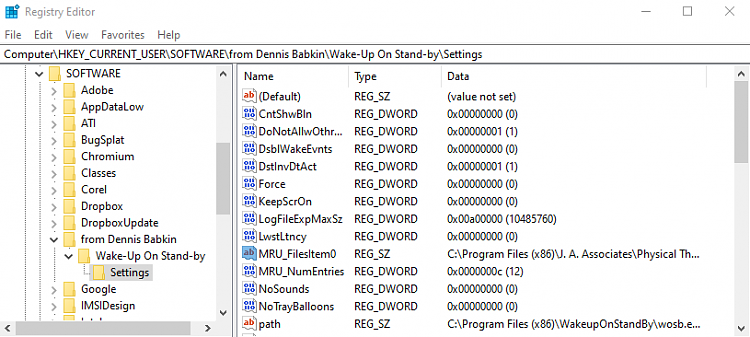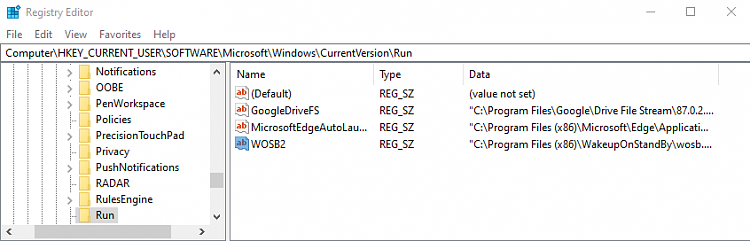New
#61
If you want to examine the data records for a given task, I suggest you
1 Select that TS task's Custom view on the left-hand side,
2 Click on Save all events in Custom view as ...
3 Export it as a csv file
4 Close Event viewer [I find this necessary to allow the csv to be opened]
5 Open the csv in Excel
6 Add a title in the top cell of column F, Description might be appropriate
7 Select all the top row cells & click on Sort & filter then Filter
8 Click on the dropdown arrow for column F & filter by the name of the task you want to investigate.
9 SaveAs xlsx because csv cannot save any column formatting, filters, ...
You should see, for each time the task runs, a sequence of column D EventIDs - 107, 129, 100, 200, 201, 102
And what you are looking for is an exception to that sequence i.e. a task that has not run correctly [as far as TS is concerned, it does not care what your task actually does].
Denis



 Quote
Quote