New
#51
I'm glad it now works but I cannot claim to understand what was going wrong before [not having any experience of working with UAC off].
All the best,
Denis
I'm glad it now works but I cannot claim to understand what was going wrong before [not having any experience of working with UAC off].
All the best,
Denis
Something bizarre just happened. It's happened before but I wasn't sure. The computer wakes up by itself at 9 am, today I did nothing but login at about 9:15. At 10 am the program I originally wanted to start (pttme.exe) started while I was working in the shop.
This is a screen shot of the tasks and the Event Viewer.
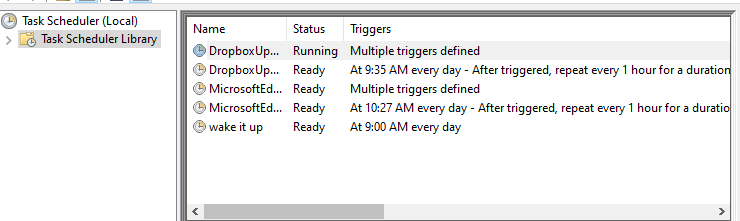
What time does the task History tab say it started the task [0900 or 1000]?
Is there anything in the task's Conditions or Settings tabs to explain why it might not have started late?
There might be information about the wakeup in Event viewer.
This post of mine will help you set up an Event viewer, Custom view to show you the wake events & the reason for waking [the reason given is not always useful].
Importing EV, CV - my post #13 - TenForums
Best of luck,
Denis
There is no History tab, this is the rest of the TS library info.
It said it refused the task, but the laptop's power button was flashing, lead me to believe it had run.
I'll take a look at your Event Viewer thread.
- - - Updated - - -
Imported the xml file, seems as though nothing has occurred since 9:11 this morning.

"There is no History tab"
Look on the right-hand side of the TS window & click on the Enable all tasks history entry.
"seems as though nothing has occurred since 9:11 this morning"
If you look below the part you posted, the General tab box will show what happened for each entry
For example, your computer woke up at about 5 o'clock then again just after 9 [events 1, 131]. The info in the General tab for event 1 should tell you what woke it up [but is often too vague to be any use].
And it went to sleep three times overnight [event 42] after only a couple of seconds awake.
It all looks odd to me.
Given the current paucity of information, I think that after enabling all tasks history you could usefully also import an Event viewer Custom view of tasks happening.
It won''t show you anything about past tasks but will be a useful reference after enabling all tasks history.
This is the xml for that Event viewer, Custom view.
TS tasks.zip
Denis
I use a program called System Scheduler. Splinterware - Scheduler
Another way about going about this is to make a Windows service.
How to Add A Service in Windows 10, 8, and 7 - MajorGeeks
How to make a Windows Service restart automatically using Task Scheduler - YouTube
I do understand it.
I sent it to you.
Do you think you have posted data records?
You have not.
You have posted the Event viewer, Custom view definition.
Denis