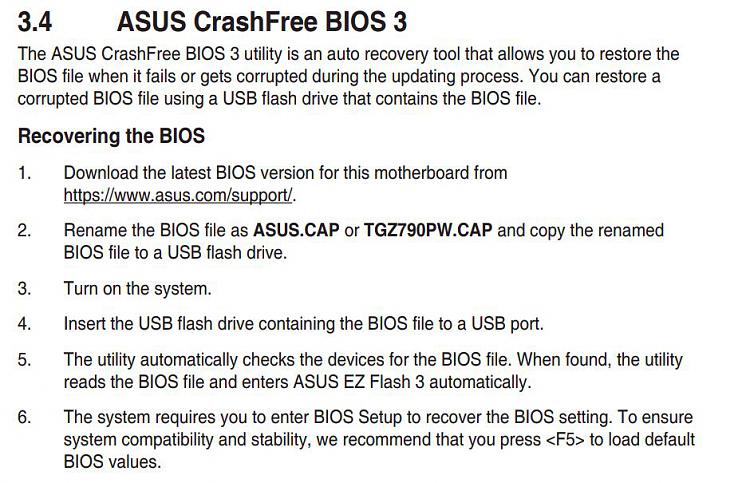New
#1
Is BIOS flashback button important?
Hello,
I saw this Asus [PRIME B550M-A (WI-FI)] motherboard then I noticed it does not have BIOS Flashback button. I am wondering should I get a motherboard with a BIOS Flashback button.
I saw another more expensive model with BIOS Flashback button Asus [TUF GAMING B550M-PLUS WIFI II]
PRIME B550M-A (WI-FI) PRIME B550M-A (WI-FI)|Motherboards|ASUS Global
TUF GAMING B550M-PLUS WIFI II TUF GAMING B550M-PLUS WIFI II|Motherboards|ASUS Global
Q1. Is BIOS flashback button important? Should I get a motherboard with a BIOS Flashback button?
Q2. When do you need to flash BIOS? (I am a noob to flash bios)
I read some people seems to struggle without bio flashback button
Blocked
Asus Prime B550M-A No POST - Troubleshooting - Linus Tech Tips
Thanks
-----
Update:
Is using Asus USB BIOS FlashBack using a USB flash drive and by pressing the BIOS FlashBack button easier than traditional way of flashing BIOS?
FYI: How to use Asus USB BIOS FlashBack [Motherboard] How to use USB BIOS FlashBack™? | Official Support | ASUS Global
Last edited by comcom; 11 Feb 2024 at 10:00.


 Quote
Quote