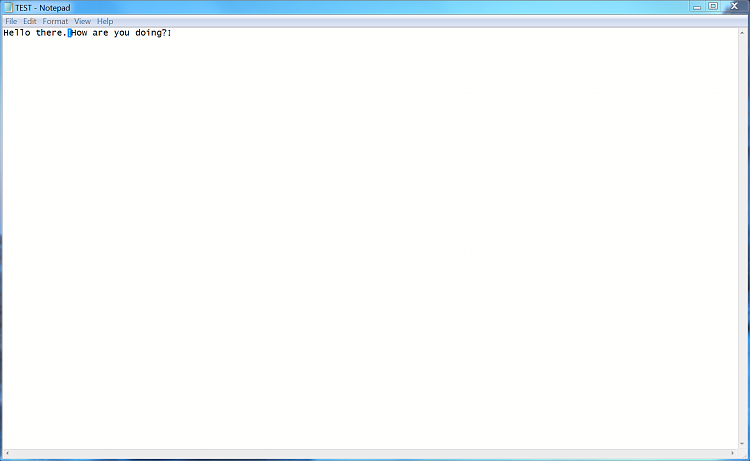New
#1
Copy/Paste Unicode Character Which Translates Exactly As Enter Button
Is there such thing?
So, for example, let's say that I have a Notepad document open, and I have such example:
Let's say that I select that whole line, and copy it to the clipboard. Now I go to, for example, exactly in this textbox area in which I am typing this post, and then I paste what's in the clipboard to here. How can I have it paste that line as two seperate lines, such as:
Hello there.
How are you doing?
[without me having to left click after the period -> then pressing Enter on the keyboard.]
Is there some sort of Unicode character that I can place after the period which, once I copy/paste, would translate the same way as if I pressed the Enter button on the keyboard?
Thanks!



 Quote
Quote