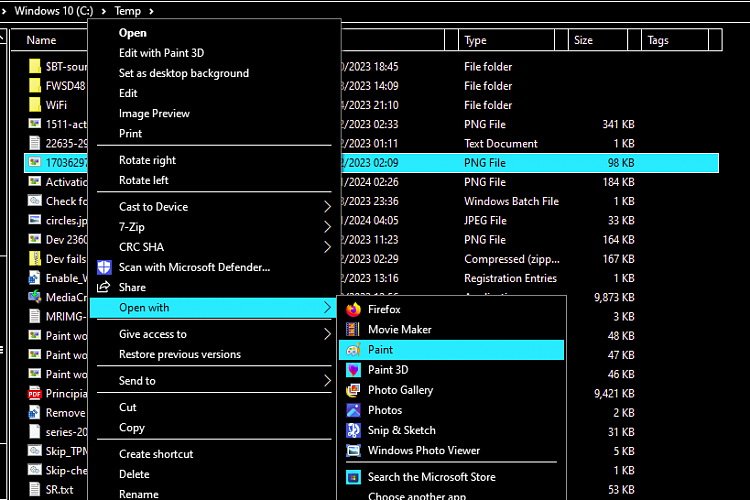New
#1
I would like a frame to appear over my selection, right-click button
Hi. When I right-click, I would like a frame to appear over my selection (in Explorer). Currently at the end of the mouse the whole menu is in White, I find it difficult to see which object I am on exactly... THNK. P.S. I have vision problems; I don't like Windows accent color it's too difficult to configure.


 Quote
Quote