New
#1
Now THIS is new: Cloned SSD does not boot a new twist
Looked at many posts but did not find a solution.
I wanted to replace the original Kingston 500GB drive (m.2 PCIe) with m.2 WD 4TB SN850X.
Acer pc has one m.2 slot, and one PCIe 16 connector.
Cloned disk with Macrium.
Replaced old disk with clone no boot. BIOS recognizes new drive (NVMe dev installed), but NSOD.
Error code: Kernel security check failure. After three unsuccessful boot attempts get into Win rescue environment: Troubleshoot - Advanced Options Startup repair back to Kernel security loop.
And here comes the twist:
Instead of using the m.2 slot for the cloned disk, I installed the clone and ONLY the clone via the PCIe connector. Lo and behold, the system boots!??
BIOS does NOT recognize the SSD in the PCIe, but still boots.
The usual culprits for a BSOD with Kernel security issues include bad disk, driver or memory issues, etc. Obviously this does not apply here, since the cloned disk boots and works fine in the PCIe slot, just not in m.2
Both the old and the new SSD are M.2 PCIe
At this stage I am stuck: BIOS does not recognize the cloned SSD in the PCIe slot, yet Windows boots.
On the other hand, with the clone in the m.2 slot I get BSOD.
Any suggestion on how to make the new SSD bootable are very much appreciated!
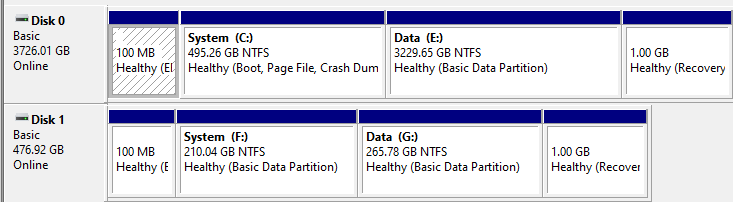


 Quote
Quote
