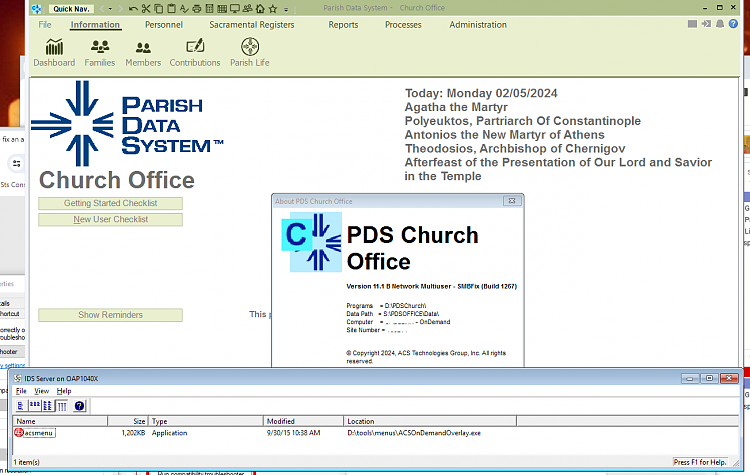New
#1
how to fix an a floating app (Virtual Desktops) - ?
Good Morning, new user here. (Hi, I'm a Virgo rising, hate cilantro, #TeamDoge, - wait, this isn't that kind of forum, is it?)
I have an issue that drives me just a little batty. I actively use virtual desktops to organize work and play into different zones. But there's one app at work that *won't stay put*. That is, I can launch it on a specific desktop, say #2. If I don't minimize the app and switch to any other desktop, it doesn't STAY on #2 but follows me - which is not what I want or need it to do! It will stay put if minimized, but remembering to do that every time I need to switch desktops is non-intuitive.
Every search I've run on this problem seems to tackle opposite questions: how to make an app do that, or how to pin an app to the taskbar, but not that particular issue. And yes, Forum, I'm including my Windows version: it's Windows 10 Pro, and this is a cloud-based app. I could also add that the app is a POS that looks like it was designed for Win95 and never updated, and runs about as well as you'd expect; but I'm stuck with it on the job. This app is also technically shared with other users, though 99% of the time it's just me.
What I'm hoping is that maybe there's some little trick for this app only, native to Windows not the app, that would stop it from wandering. The app doesn't have any such settings; when I checked with their support staff, they didn't seem aware that virtual desktops exist and basically replied with a shruggie emoticon. I sadly suspect there isn't, but I figured I'd throw this out there and see if the gods see fit to bestow a simple fix upon this lowly user.
Thank you for letting me rant, if nothing else.


 Quote
Quote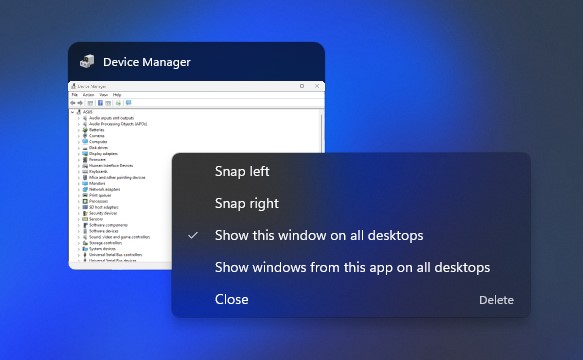
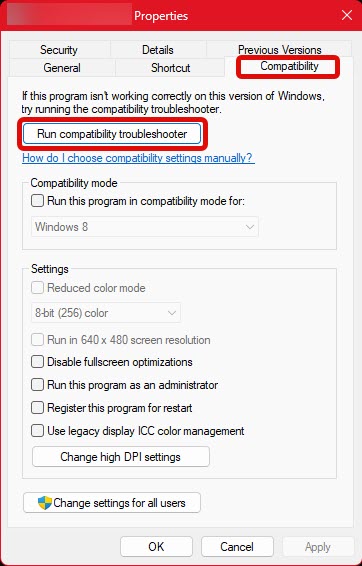
 Neither that nor choosing Windows 7 - which is what we were working with when I first got here - resolved the issue. What it did do was open this little runtime window; but launching from there didn't effect any changes.
Neither that nor choosing Windows 7 - which is what we were working with when I first got here - resolved the issue. What it did do was open this little runtime window; but launching from there didn't effect any changes.