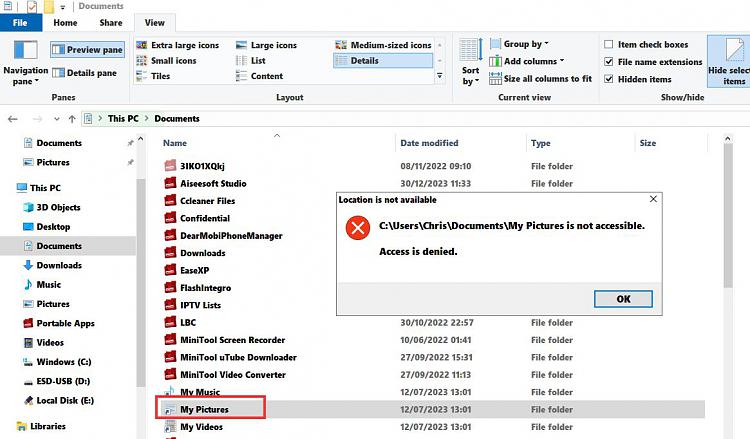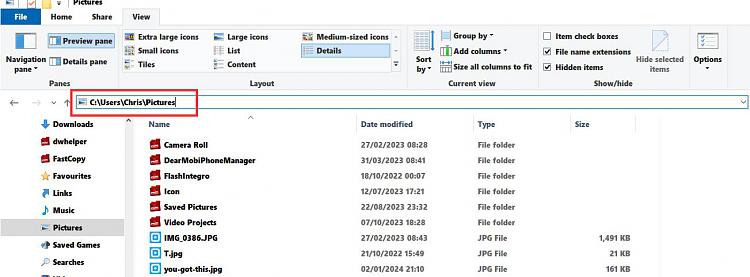New
#51
DNG files not displaying thumbnail
-
-
New #52
Improvement -
Default app on PC was 'Photos'
I removed and then reinstalled Microsoft DNG viewer V3
In default apps I have changed default for DNG to be DNG viewer
I restarted File Explorer.
Within DNG viewer I added 'My Pictures' folder ..... by default it had only added 'My videos' folder
I took new DNG native pic (with phone) and new RAW image with a camera which I converted to DNG (with ADOBE DNG Converter)
Imported all files to a folder on the desktop ... they ALL had correct thumbnails
When I copy or move these to a folder within 'My Pictures' the Thumbnail is still there, first time this happened.
Previously they were removed, so possibly fixed for new files.
However, the great majority of existing DNG files in any of the subfolders in My_Pictures do not have a thumbnail and instead have the default 'hot air balloon'
Example pic: all the DNG here were native DNG, a few of these do have Thumbnails - majority don't
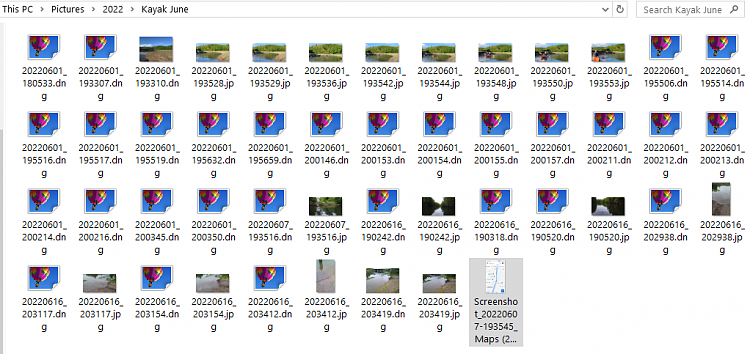
-
New #53
Try cutting and pasting one that doesn't have a thumbnail elsewhere then put it back. See if that refreshes the thumbnail.
On another note: You should not be able to see "My Pictures" - it's a junction that points to "Pictures" and you should not have access.
Really you should use the path:
C:\Users\USERNAME\Pictures
So maybe it's a file access issue for the software that you've installed if it's configured to use the wrong path. That is a total guess.
-
New #54
That path is correct .. was just referring to it as 'My Pictures' ....
I did copy a file without Thumbnail to desktop .... it did not create a Thumbnail
These files 'without' thumbnails will open in the now default app ... Raw Image Viewer so the App does recognise the files as valid or would not open them.
-
New #55
Thanks. So if it's fixed for new files maybe a solution might be to reconvert the old files.
Copy one as a test. Convert the copy to another format then back to dng. See if that works.
-
New #56
-
New #57
Well I'd say that you need an expert on dng files and the metadata that they contain. It's possible that your phone / lightroom creates some metadata that trips up thumbnail previews.
Try these images (includes one of yours) and see if they work.
Gofile - Your all-in-one storage solution
I'm reading elsewhere that forcing lightroom to rebuild embedded jpeg previews might work:
"To update the jpeg preview with lightroom go to Metadata > Update DNG Preview & Metadata"
Another suggestion might be that you might set your phone to take jpg format images instead of dng. If there's no option to turn off RAW then you're stuck with the format.
-
New #58
-
-
New #59
Image 01202P1001487.dng shows a Thumbnail
Image PXL_20210623_172544488.dng shows a Thumbnail
Image WP_20200807_11_15_05_Raw__highres.dng does not show a Thumbnail
When I move to Picture folder the same ....
I don't want to use my phone on jpeg .... I use RAW files as that is what is optimum for Lightroom, jpeg loses too much information.
I have also been trying to get help from Adobe - but no progress so far.
- - - Updated - - -
No, not for me ..... I use RAW files as they are uncompressed, and you can do so much too them particularly those taken in less-than-ideal light conditions. I do a lot of underwater photography, which means most of Red spectrum is missing and the balance is way off ..... with RAW I can adjust them and end up with far better images than if taken as JPEG.
>> form Adobe web site:
What is a RAW file?
A RAW file is lossless, meaning it captures uncompressed data from your camera sensor. Sometimes referred to as a digital negative, you can think of a RAW file as the raw “ingredients” of a photo that will need to be processed in order to bring out the picture’s full potential. As you might expect, the tradeoff for these detailed files is that RAW files are quite a bit larger than JPEG files. Still, most professional photographers shoot in RAW because it gives them more information to work with in the post-processing phase.
-
New #60
So:
Image 01202P1001487.dng shows a Thumbnail
That was your original problem file that did not show a thumbnail previously so it might suggest that the problem is with embedded metadata or conversion. In theory uploading the file online then downloading it might remove some of that metadata that exists in the original so now it displays a thumbnail.
Image PXL_20210623_172544488.dng shows a Thumbnail
Image WP_20200807_11_15_05_Raw__highres.dng does not show a Thumbnail
Those were just samples downloaded from the internet. I do get thumbnails for both of those so the mystery deepens.
Try the new user account method. You can always delete the new user account after testing it.
Related Discussions

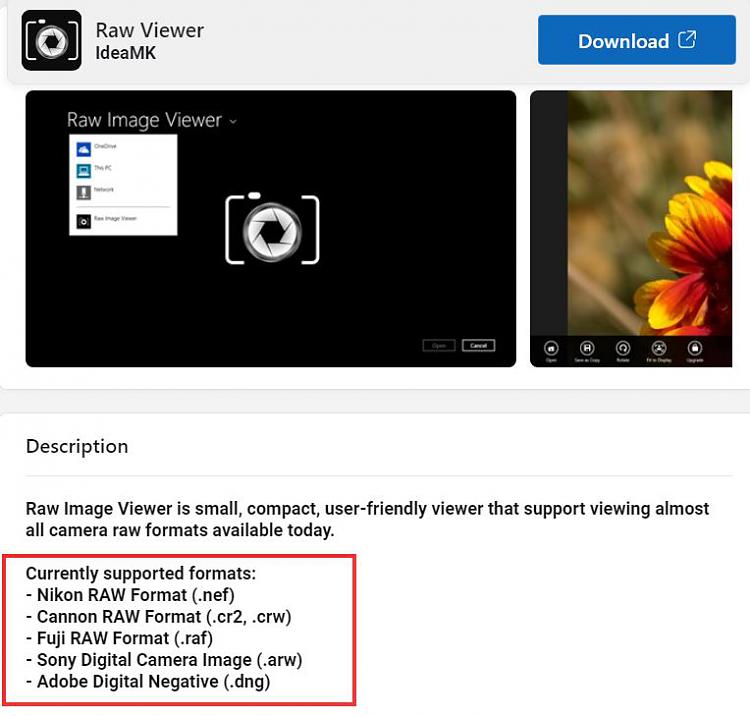

 Quote
Quote