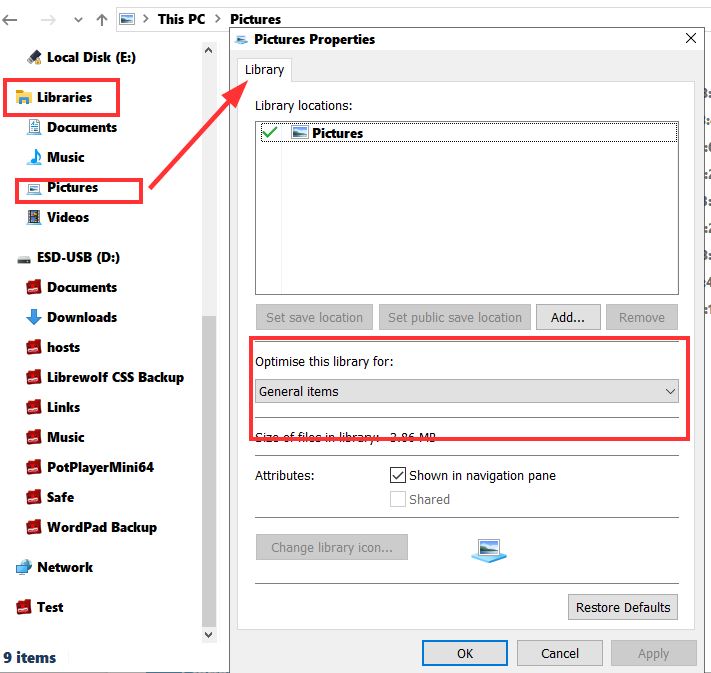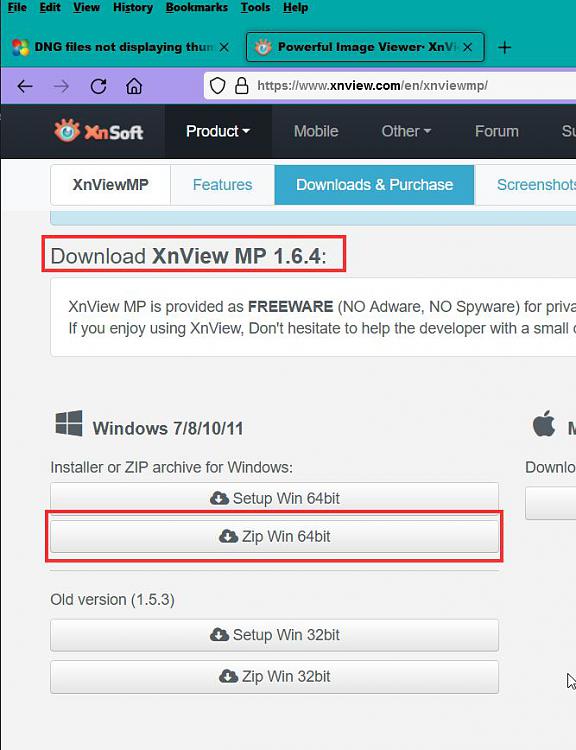New
#21
@Callender - there's a link to one in post #12.
Thumbnail is fine one mine.. I think the problem seems related to having a LOT of such files. See above.
Further, this file type is reported as problematic.. so perhaps @sargan shouldn't expect a magic free fix, which is what every poster wants instantly of course.
https://answers.microsoft.com/en-us/...4-4a5bda451c89
Last edited by dalchina; 02 Feb 2024 at 12:22.


 Quote
Quote