New
#1
How do I turn off/hide the multimedia devices in the control panel
Here is a picture of the issue:
This is what the user wrote:
I have an issue where, when I am joining a meeting, sometimes my headphones won’t connect correctly. After messing with Teams settings and having no luck, I go into Bluetooth & other devices in Settings, and it starts popping up nearly 500 “ShareLink” devices, which eats up time and CPU. Nearly 6 minutes to get all devices loaded and for the CPU to go back down to a reasonable usage. The audio devices don’t start loading for several minutes, and the one I am specifically looking for doesn’t load until maybe minute 4 or 5, all because it is busy popping up the ShareLink devices.
What I've tried so far:
- I tried to turn off the multimedia sharing but it was already turned off
- I turned off the Windows Media Player Network Sharing Service
- I tried to delete the ShareLink devices
- I tried doing a network reset
- I tried disabling the network discovery
- I tried logging under a different user account the all of these media devices are there
The user's computer is running:
- Windows 10 22H2
- Intel Core i5-8365U CPU @ 1.6 GB
- 16GB of RAM

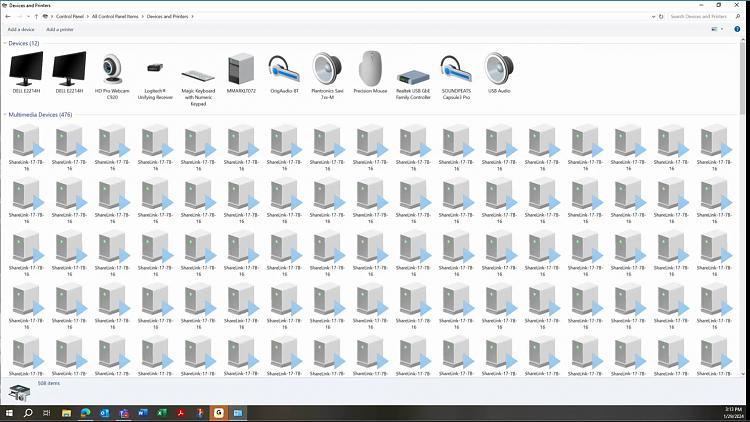

 Quote
Quote