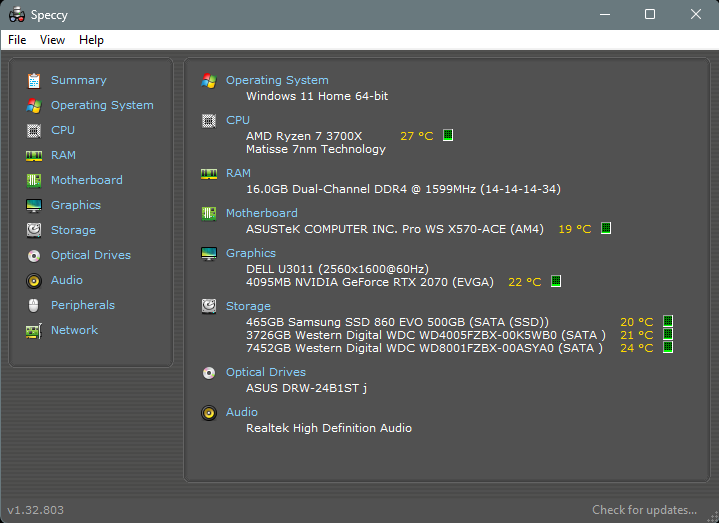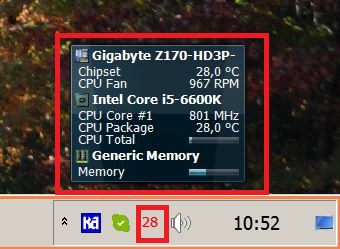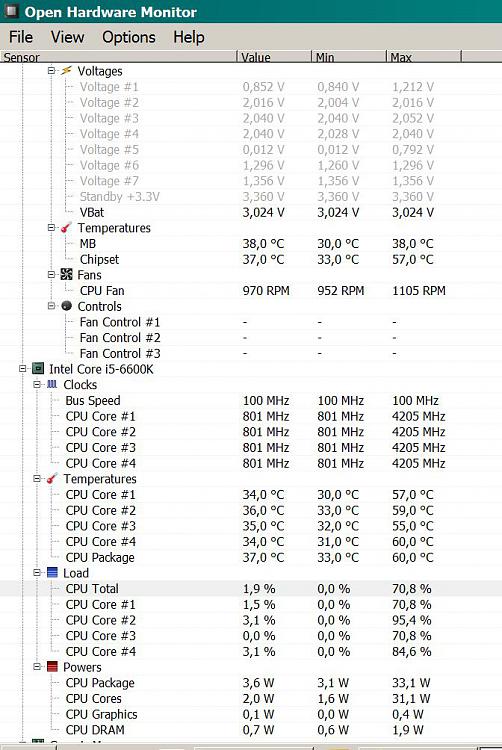New
#1
Use PC without fans
Hello,
My motherboard is [Asus B550M-A Prime Wi-Fi II & Bluetooth (DDR4)], inside a pc case without case fans now.
How long can I use it safely without overheating or damage anything?
I have a clip fan and a handheld fan, which one would be good to use to blow towards the motherboard? Would it act like case fan?
clip fan example Amazon.com
handheld fan example Amazon.com: SWEETFULL Mini Portable Fan Powerful Handheld Fan Rechargeable,3 Speeds Personal Small Hand Fan for Travel Makeup Eyelash Fan for Stylish Kids Girls Women USB Cute Design Blue : Home & Kitchen
Thanks


 Quote
Quote