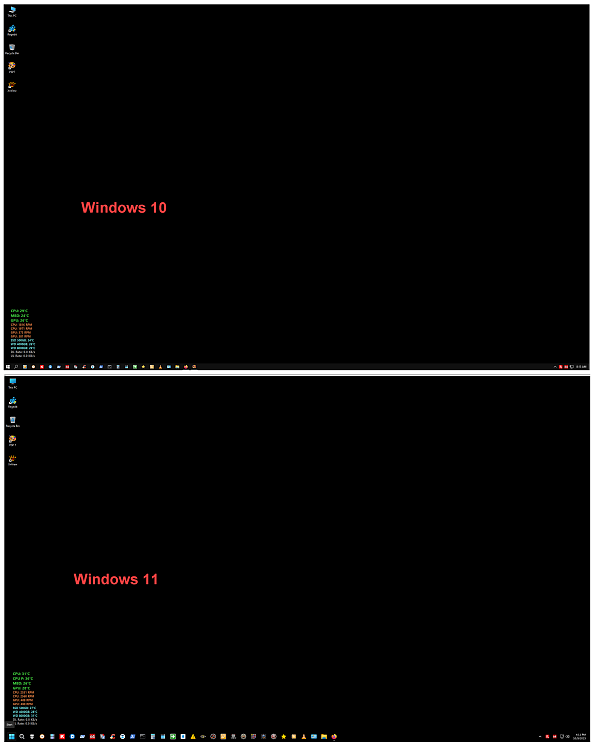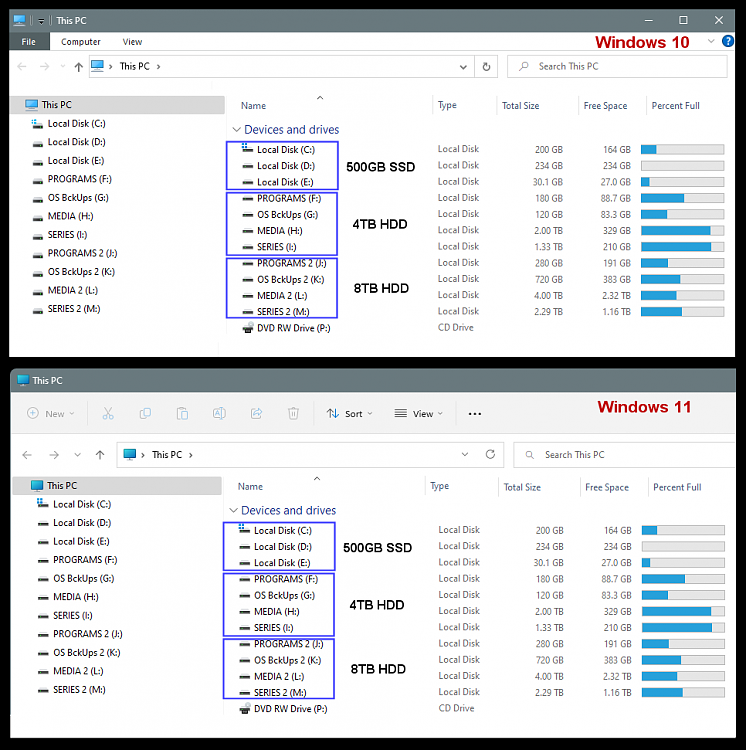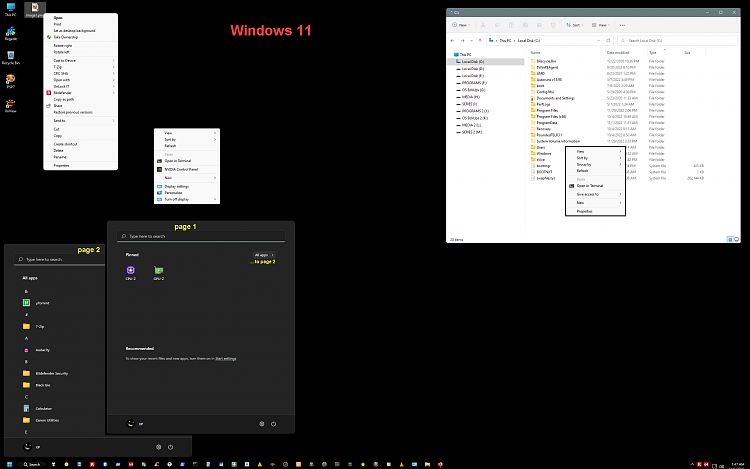New
#11
NO...
"Export" your drivers first and save them to a USB stick or similar. (Link is up above)
THEN... Use the Media Creation Tool (MCT) here, to create the Windows 10 installer on another USB stick.
https://www.microsoft.com/en-us/soft...load/windows10
Follow the directions in this section: Create Windows 10 installation media
Then, just use the installer you created to "clean install" Windows 10.
The exported drivers, are just for emergency. In case there's some Device driver issues in Device Manager after the Win 10 install.
Clean Install Windows 10


 Quote
Quote