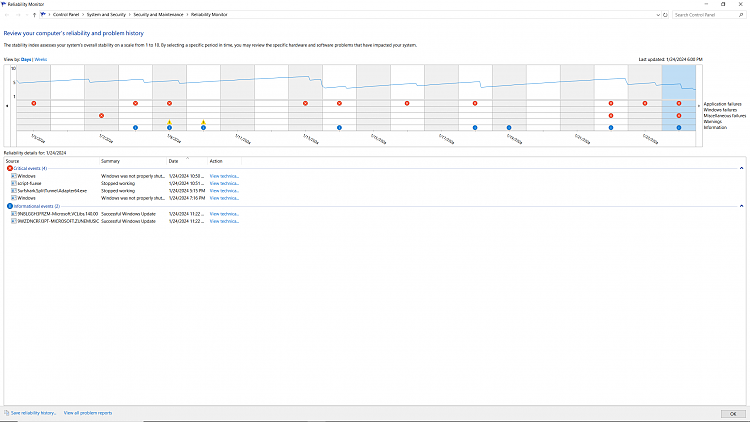New
#1
Random crashes/restarts
I've been getting random crashes or restarts for the past couple months that I thought I resolved a few weeks ago but they've come back. It's not BSOD, just restarting. But this morning I found my computer in some weird state where it had shut down but the power light was still on yet it was unresponsive, so I had to unplug it to get it to turn on.
I've looked into this issue and did some things like change a power setting, and told it not to restart upon crashing or something like that. But that hasn't fixed it. I installed a new graphics card several months back and I wonder if maybe the power supply is starting to fail from the extra stress even though it should be within spec. But none of the crashes happen while playing games. So I don't know what's going on. Windows 22H2


 Quote
Quote