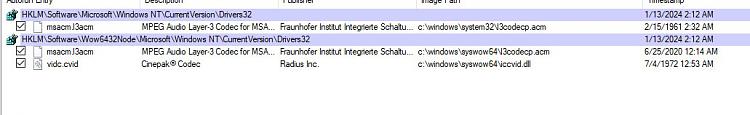New
#21
There's a possibility to find the direct cause of this without test and trials:
Application & System.
Once the crash happens, go here and see the most recent logs in those two categories. Could possibly tell you exactly what's messing up.
(the logs may be a bit confusing, but you can find info relevant enough, and post a picture of which one it may be, if it doesn't say exactly what app/task is causing the crash...)



 Quote
Quote