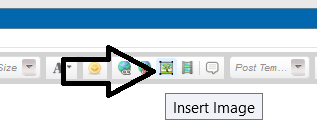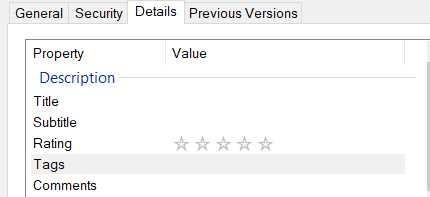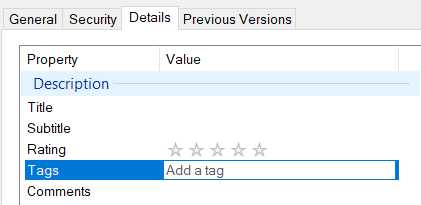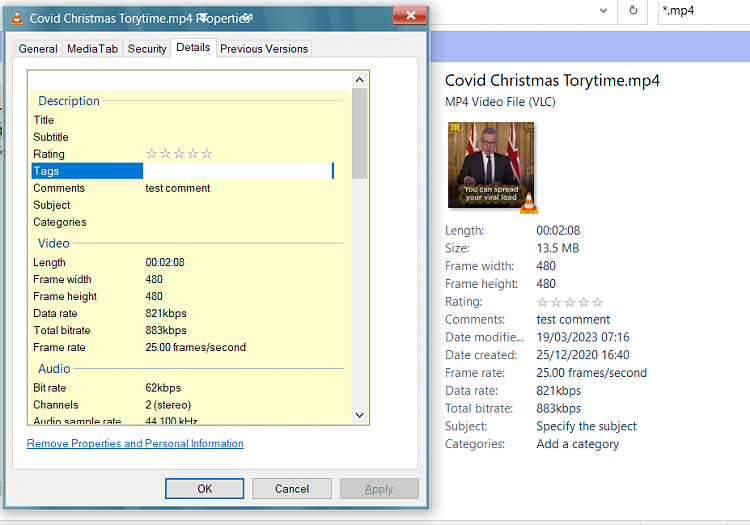New
#1
Help!The "Value" field in a file's Details is unresponsive
Hi! :)
First post here, i hope i abide by the rules of the forum, also i feel encouraged to see so many people viewing the forum and hope somebody can help me.
So the problem is that the "Value" field in a file's Properties->Details->Description box is unresponsive. Unfortunately when googling i haven't found anybody with this problem, there are some who say they don't have any boxes like "Title", "Subtitle", "Rating","Tag" for "Descripton" field in file's details, or some other problems concerning Details, but this problem i've got, i unfortunatley haven't found a solution to. Maybe Can You please help me? :)
Also my build number is 19045.3803


 Quote
Quote