New
#11
TIP: When taking pics of a computer screen with a smart phone, back off a bit (to avoid fisheye effect), and try to hold the phone parallel to the screen. If the bottom of the phone is further away from the screen, the picture will be skewed, etc.
If the camera is rotated compared to the screen, the pic will also be skewed.
For example... this looks like the left side of the phone was a tiny bit closer to the screen than the right side.
This is a screen shot...
It won't be perfect, but you can get the pics a lot better, skew-wise.
I don't know why the colors in the phone pic are weird, compared to the screen shot.
But I'm new to smart phones.

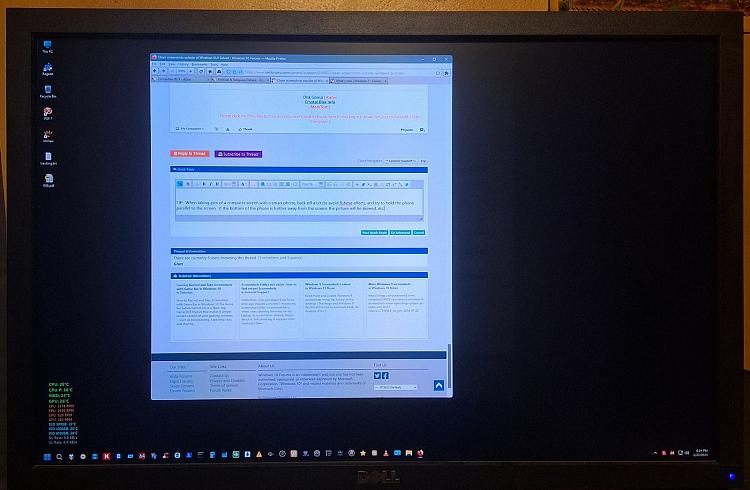


 Quote
Quote
