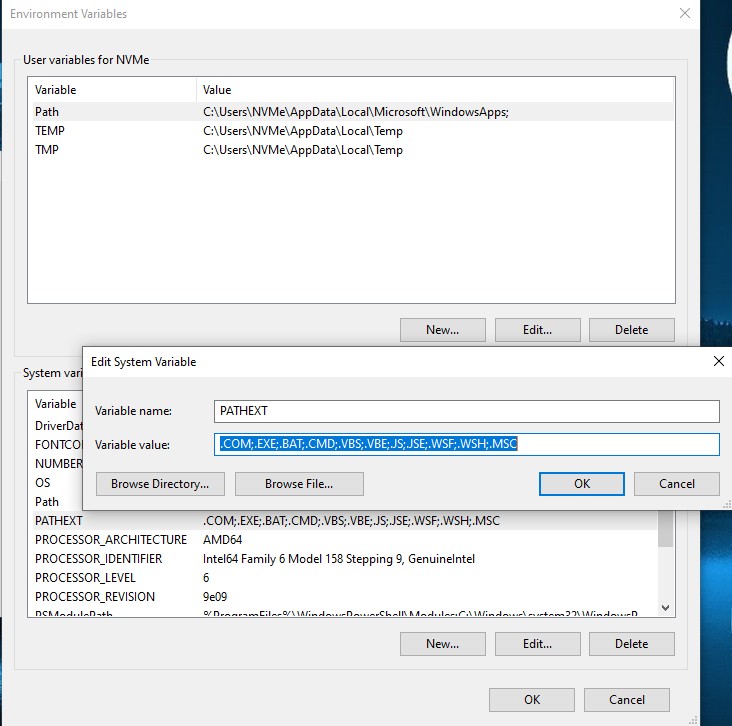New
#1
The Twilight Zone
Brace Yourself, you're in for a real treat !
I'm using since XP a 4mb long time abandonned software, unchallenged even now, called Pop-Mouse from a dead company called Pointix. They also provided a program to mimic middle/scrolling button on mouse without one.
It allows to launch programs/shortcuts, execute commands like close a window or go to the bottom of a page or stamp <your content here> in an open file or backpage and many more with mouse movements : 2 circular, 2 linear showing user menus, panels of shortcuts, A real piece.
Here's the link https://carltonbale.com/wp-content/u..._popmouse1.zip
I've switched from a 10 workstation licence to a pro with some minor hicups like not able to map a drive, network discovery was there but didn't worked 'till I fixed it.
The pit of WHY is why I'm now unable to map a network drive using pop-mouse launching a .cmd file with the map command net use Z: \\192.168.1.15\web (a NAS shared folder) ?
I can map it in explorer, in command-line, drag the file to a command prompts and execute it but pop-mouse only gives me the brief command window showing but nothing in explorer.
I've been using this utility in XP, 7, previous 10 builds and I'm suspecting that 22H2 as I've already had issues with the workstation licence, lag, crashes making me jump to pro.
Does someone have a clue ?


 Quote
Quote