New
#1
BITS service won't start
I can't update my OS. Unable to start BITS service. I tried many solutions but nothing helped. How to fix this problem? THX in advance!
I can't update my OS. Unable to start BITS service. I tried many solutions but nothing helped. How to fix this problem? THX in advance!
Hi, please provide some background.
1. When did this problem start?
2. What might have led to it?
3. Have you ever disabled Windows Update by any means?
4. As requested by the forum, provide you full build number using winver (the prompt is there so we don't have to keep asking...)
If this happened recently, and all was well before that, have you tried using a System Restore point created before this started?
You could try
Reset Windows Update in Windows 10
which, as you will see, also attempts to correct the state of the BITS service amongst other things.
For reference: BITS depends on:
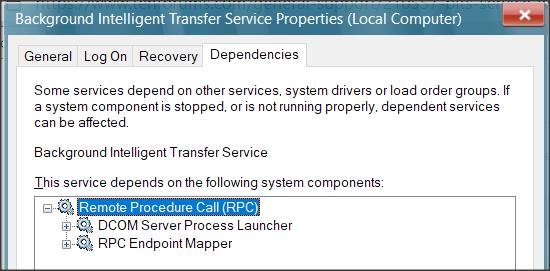
BITS is not used for Windows Update. It's been deprecated in favour of Windows Update Orchestrator. BITS is only used as a failback if this is unavailable.
See the Microsoft online doc How Windows Update works for more info.
Even the BITS troubleshooter has now been re-directed. See the Microsoft Support Diagnostic Tool resources section of the Microsoft online doc Resources for deprecated features (updated Sept 2023) for more info.
Hope this helps...
Noting on mine the BITS service is running by default..
Lacking further response I'm only going to say:
a. Try an in-place upgrade repair install.
Tutorial available in the searchable Tutorials section.
b. The only other thing that has worked for people sometimes where WU isn't working is to use only the applicable repairs provided by
Tweaking.com's free repair tool.
Available via e.g. Google.
Good luck.
From what I've read and seen (for example, by use of different iterations of Windows Update Blocker), the default service start setting is Manual so BITS can be used for Microsoft Defender definition updates as a failback mechanism if Windows Update Orchestrator is not available for any reason. However, I don't have a definitive, quotable source.
That's Windows 11 Insider.
This is tenforums - for Win 10.
Please register at elevenforum.com
Thank you