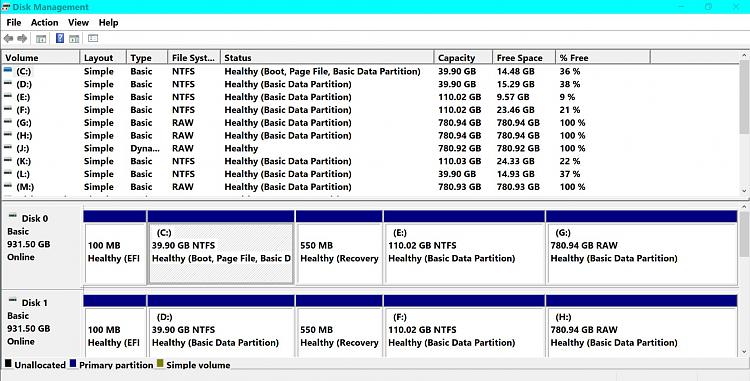New
#71
By "2 changes", you mean name and display, and check after each one??
bcdedit v.txt
This is what I used
cmd (admin)
bcdedit /set {current} description "Windows 1"
bcdedit /set {aec82585-bc98-11ee-932d-d050998538f1} description "Windows 2"
bcdedit /set {aec82587-bc98-11ee-932d-d050998538f1} description "Windows 3
bcdedit /displayorder {current} {aec82585-bc98-11ee-932d-d050998538f1} {aec82587-bc98-11ee-932d-d050998538f1}


 Quote
Quote