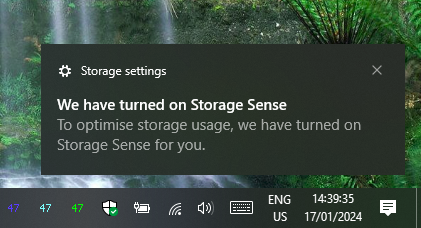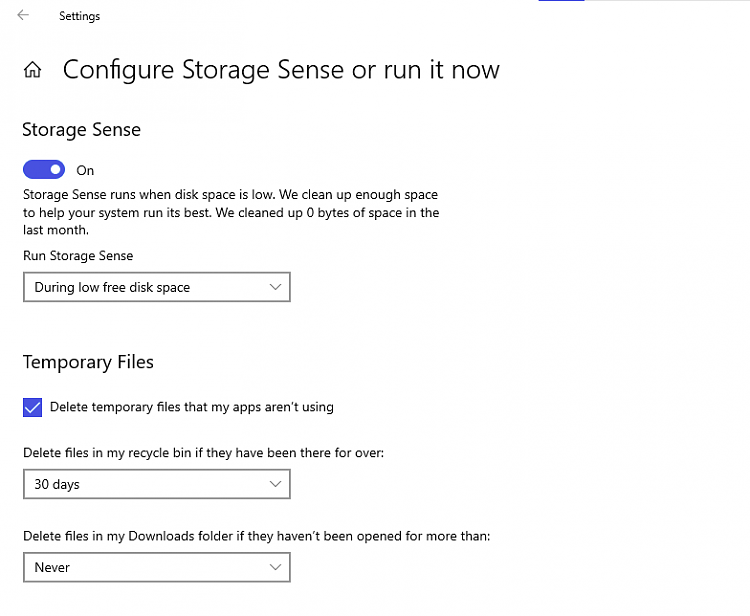New
#1
Will Window fill up a 128-GB SSD, and what happens?
Hi
What if I install Windows into a 128-gig m.2-2242 SSD for my laptop?
Windows only need 20-gig to install,
but I know Windows will grow bigger as you do Updates and hibernate and such.
Would Windows be smart enough to limit itself if the drive is small?
Thanks!
p.s. It has 16-Gig Ram, by the way.


 Quote
Quote