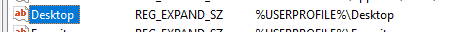New
#1
Desktop folder name is no longer localized
As the title says, my desktop folder now says "Desktop" instead of "Pulpit" like it should do. I have the desktop.ini file and it's like windows stopped looking at that file, when i change the localized resource name value to literally anything nothing changes (it should), same goes for the icon, I also don't see the icon for the desktop folder in C:\Users\myuser\, it's just the default folder icon, but it does show up on the pinned quick access folder. Right clicking I get no option to change the folder name (greyed out) and clicking on location it is set to C:\Users\myuser\Desktop so that isn't a problem. Clicking restore defaults does nothing too. How can I fix this? I did attempt to do a google search and found a solution to recreate the .ini file but that doesn't work..
OS is windows 10 home 22h2 19045.3930
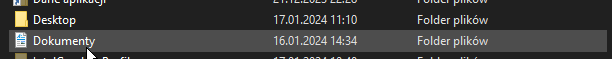



 Quote
Quote