New
#1
Windows could not start the windows search service on local computer
I have 4 internal drives, 3 multiboot, one strictly for data backup. For the purposes of backup protection, at least 2 are always disconnected unless a backup procedure is in progress.
While all 4 disks were connected, I decided to change the indexing folder location from one of the data partitions on the multiboot disk to the the non-multiboot data disk.
Indexing completed, and everything went fine, until I disconnected the other 2 multiboot disks, after which indexing was broken...irretrievable.
I tried all the suggestions here, and elsewhere, except for deleting Windows.edb. Before that, I figured I would reconnect the other drives to see if that was missing part of the puzzle.
Turns out it was. Indexing is back, or at least it is once again operational, however, the index location had reverted to the default C:\ProgramData\Microsoft location.
So I had to rebuild it, which is now in progress, on my data disk
I didn't have this problem when it was located on the other multiboot disk, and the 2 others were not connected. so what changed things this time? What was the "missing component" provided by connecting the other drives.
But what happens when it's done, and I disconnect the other drives? I need to find out.
EDIT: After all this, it turns out that the indexing location was changed from the one I chose, to C:\ProgramData. \Microsoft.
How does this happen?
Last edited by kitpzyxmsir; 14 Jan 2024 at 20:01.

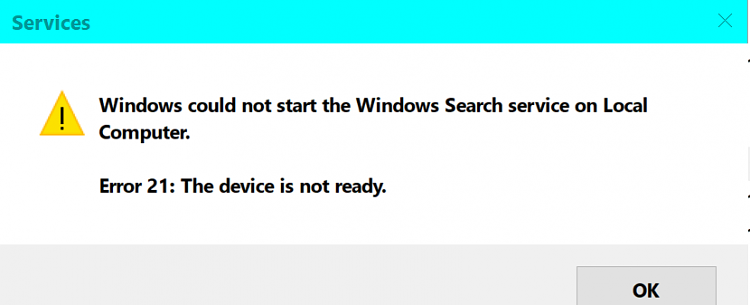
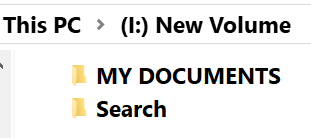

 Quote
Quote



