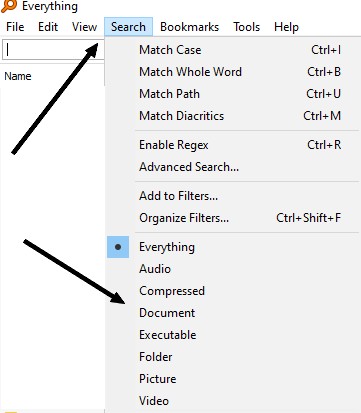New
#1
Need to Move All W10 Notepad Files to W11
Last summer. my computer froze after many years of service. I suspect I was hit with Malware. I hired a local computer specialist to help me get running again. My guess is that he did not include my Username.
Now, I am clearing out the old computer for a new one.
Right now the Windows 10 machine seems to be working okay, save for the not being able to extract the entire lot of my Notepad files. I want to capture all of my Notepad files from the Windows 10 and then port them to the new computer, the Window 11 machine.
Woefully, despite a lot of searching, I have not found a way to do that.
The following article started off well, but I quickly stalled..
"https://4ddig.tenorshare.com/windows-recovery-solutions/recover-unsaved-deleted-notepad-files.html:"
It states: "Notepad files are usually kept in C:\Users\Username\AppData\Roaming.
I have not been able to find a "C:\Users\Username\AppData\Roaming" app. anywhere.
Do you have a way for me extract all my Notepad files and port them to the Window 11 machine?
Thanks.
.................................................................................................... .................................................................................................... ........................................................
10 User Name Concern
i have not been able to find my current Windows 10 Username in any setting.
Could this be a way to capture one or more Notepad files without a stated system Username?
If so how would I establish a Username this late date? If I need to set a Username how to I do that?
Thanks again.
Any suggestions?
Thanks for any thoughts.
Michael


 Quote
Quote