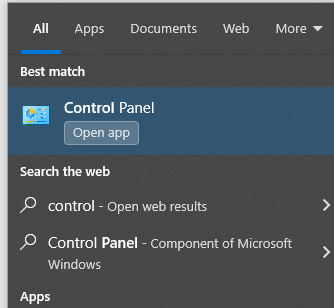New
#1
Latest UX Changes - from where?
-
-
-
New #3
-
New #4
-
New #5
-
-
New #7
-
New #8
The "Open app" button is mentioned by a tenforum user @lirene here:
KB5032189 Windows 10 Cumulative Update Build 19045.3693 (22H2)
That's the only reference I could find. It dates back to November and was build 3693. I'm on build 3930 and I don't see the button. What build are you on?
P.S. I'm running "Home", but this doesn't seem like it should be a "Pro" exclusive feature.
-
-
New #9
-
New #10
Mine just says
Control Panel
App
as a search result - no highlight. (Win 10 Pro).
Minor GUI things like that don't bother me... and using Open Shell as my Start Menu, I see fewer of them.
Related Discussions

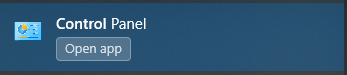

 Quote
Quote