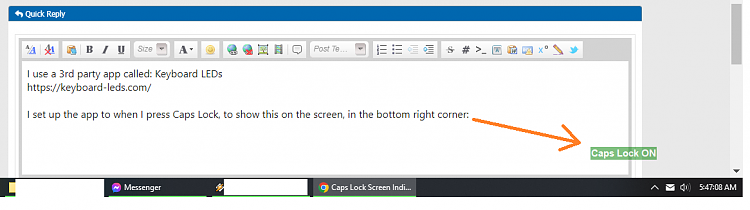New
#1
Caps Lock Screen Indicator
Windows 10, Version 22H2
I am no longer seeing the on-screen pop-up notification on the Windows desktop when I press the Caps Lock key. I can get the audible indications by turning on Toggle Keys, and when I press the Caps Lock key, All-Caps does turn on or off properly, but the desktop indicator does not appear anymore.
Help! Thanks.


 Quote
Quote