New
#1
Windows Created New Recovery Partition after Update
I note many people have had problems with failed Windows updates due to a small size recovery partition this week. I was not affected but note Windows inserted a new larger partition after the update this week. See this disk map from Partition Wizard.
Disk 4 is a 2 TB SSD partitioned into a 500GB system drive (C) and 1.5TB user files drive (D). When clean installed in April 23 I only had the 633MB recovery partition at the end f the disk. After this week's Windows update I now have a new 840MB recovery partition inserted after the C: partition containing winre.wim dated 10/1/24 when I did the update.
This new partition is now the active recovery partition as you can see from the file listings and reagentc command below. Note the Partition Wizard disk number is one higher than reported by Windows. I'm now minded to delete the old 633 MB recovery partition and extend the size of partition D:.
Has anyone else noticed this odd result from this week's update?
Old 633 MB recovery partition contents:
New 840 MB recovery partition contents:
Windows Recovery Environment (Windows RE) and system reset configuration
Information:
Windows RE status: Enabled
Windows RE location: \\?\GLOBALROOT\device\harddisk3\partition4\Recovery\WindowsRE
Boot Configuration Data (BCD) identifier: f55fb018-9444-11ee-93b9-2c33585fef7e
Recovery image location:
Recovery image index: 0
Custom image location:
Custom image index: 0


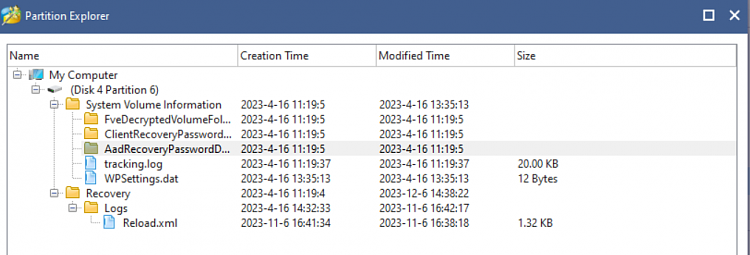


 Quote
Quote