New
#1
File explorer search box history color messed up?
Hi! I recently signed into another account on my PC for the first time. After the initial 'setting up this PC....' phase, I signed back into my main account. The taskbar colors and some other settings were changed. I changed them back.
However, the File Explorer search history box looks wrong/different than before. At first, I thought it was just me being paranoid—but I found a YouTube vid that shows how it used to look. Does anyone know how to get the old look back??
Here's what I mean:
How it currently looks:
How it looked before:
Windows 10 Version 22H2
Last edited by Bros3ph; 09 Jan 2024 at 00:35.


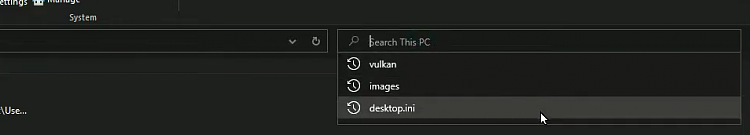

 Quote
Quote