New
#1
"Links" just appeared in my taskbar
-
-
New #2
See e.g. rt click task bar, Toolbars, Links.
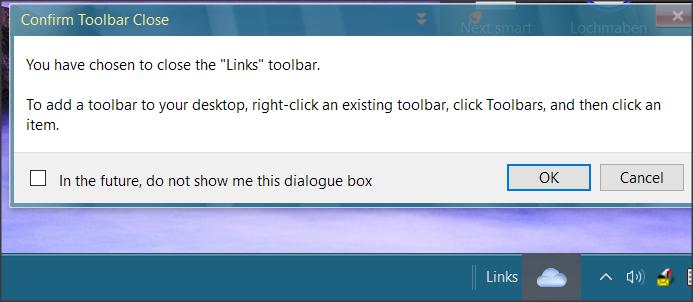
Basic usage: see the Tutorial section
Add Toolbars to Taskbar in Windows 10
- do feel free to search and use it
-
-
New #4
Is that a manually created jump list or Edge?
I hate Edge - nothing more than an invasive, annoying, data stealing shopping mall browser - now with dangerous AI integrated.
The European Union is making Microsoft make this "un-install-able" piece of spyware un-install-able.
So - if you're in the EU you can safely install Edge - completely, not just the shortcut
OR
MS faces tens if not hundreds of millions of dollars in fines.
WHY? - the whole thing REEKS of privacy invasion and the EU is taking a hard core stance against that now.
See google gets fine by EU.
Each to their own I suppose but I prefer Firefox and Vivaldi because of the ability to make them as private protecting (With addons/extensions) as possible right now - they still are not completely private but I take what I can get.
Each to their own of course.
-
New #5
I'm not a Chromium fan in general, but this is unrelated.
It's a simple desktop taskbar "toolbar", identical to the others in the image I posted. It's really no big deal. The only differences is that it's has become a built in OS option.
If you click on it, a check mark will be placed by it, like the other "user created" toolbars there (under the "Desktop" link), and the "Links" toolbar will then be placed on the taskbar, as noted in the image. I'm sure it was simply enabled after a windows update to make people aware of it's existence, and that you can create these types of toolbars if you wish.

If you right click on it, and select "Open Folder", you will be taken to a blank folder, where you can add shortcuts. I would liken it to bookmarking. Clicking on the drop down menu icon that accompanies it reveals whatever shortcut(s) you have placed in that folder, like the shortcut I placed there leading to this thread. If you click on the "Desktop" button menu, it shows you what's on your desktop.


Last edited by kitpzyxmsir; 12 Jan 2024 at 21:14.
-
New #6
Giggle - I haven't looked in that toolbar menu since I installed, last January. I updated twice (or maybe three times?) since then.
I got it to. It's a "feature".
MS probably got telemetry on enough customers to just make a pre-built entry.
I am guessing but I think it likely.
Cheers Man!
Related Discussions




 Quote
Quote
