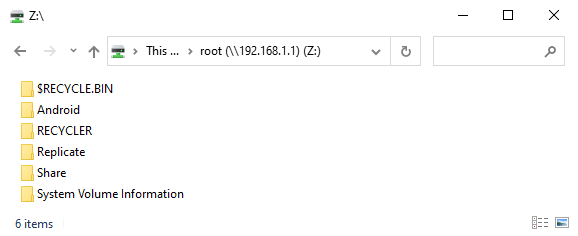New
#11
Can't hide the "System Volume Information" folder on an External HDD
-
-
Posts : 5,048 Windows 10/11 Pro x64, Various Linux Builds, Networking, Storage, Cybersecurity Specialty. Thread StarterNew #12
Hmm...
The drive is actually NTFS when I checked. Also, it is not detected when using the Net Use command in and elevated command prompt. Odd.
When I connect the drive to the computer via USB, The SVI Folder is hidden by default. This is correct.
Insert HDD back into the router, SVI folder appears. Something in the way this HDD is treated while hanging off the router.
Could be that the router is using a variant of Linux and that there is a notwork incompatibility.

-
New #13
Don't know if this applies but I have a Netgear Nighthawk AC2600 with the USB port.
This link has something about it:
Which USB drives are verified to work with NETGEAR ReadySHARE? - NETGEAR Support
There may be something similar for your Router in its documentation.
I haven't set up the USB yet as I have a Buffalo LinkStation NAS attached.
-
New #14
It wouldn't make any difference even if the router did support NTFS. Mine does, but I still cannot hide the System Volume Information folder on the USB HDD shared out by my router - or change any other NTFS attribute come to that, such as Ownership. It's because it's a network drive, not a physically connected drive.

This also renders all security permissions ineffective, I can browse at will anywhere I want...

-
-
New #16
-
Posts : 5,048 Windows 10/11 Pro x64, Various Linux Builds, Networking, Storage, Cybersecurity Specialty. Thread Starter
-
Posts : 5,048 Windows 10/11 Pro x64, Various Linux Builds, Networking, Storage, Cybersecurity Specialty. Thread Starter
-
Related Discussions



 Quote
Quote