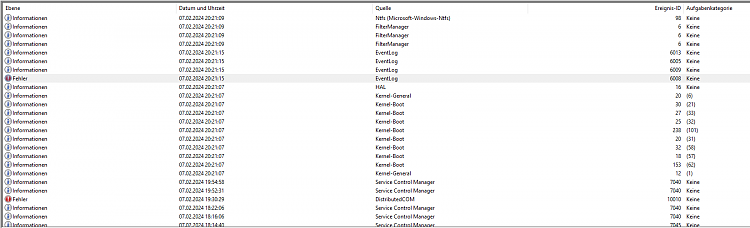New
#21
Black screen of Doom!
-
-
New #22
-
New #23
So I did a quick search online for event ID 6008.
You can try updating your graphics card driver, since you said that you had many thing open at once. It's possible that the graphics card wasn't able to handle it.
Also, take a quick look at the Information logs. See if they mention anything about running out of memory, or something that may have to do with graphics and stuff.
-
New #24
-
New #25
Now there we go, blackscreen reboot returned. I got 2 screenshots this time. Crashed occured at 18:53 (aka 6:53pm) Reboot 18:54 (aka 6:54pm)

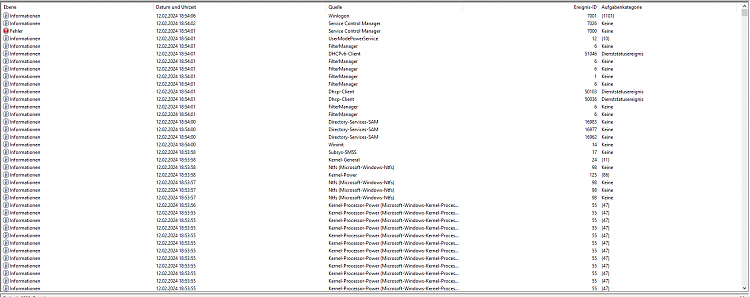
same problem as the original post, screen went black, pc rebooted, blackscreen although everything else running. only force reboot "fixed" it
Edit: and only when playing diablo 4Last edited by Smallfoe; 12 Feb 2024 at 13:32.
-
New #26
Just try out updating your Graphics Card. (Event ID 6008).
Search for, and open, Device Manager.
Look what it says under Display adapters, and see what company makes your video card:

Go to the manufacturer's website (in my example, it's Nvidia), and download the latest update from there.
Once installing, if there is an option to do a "clean" install (uninstalls and reinstalls), do that.
-
New #27
-
New #28
Hmh. Not sure then. Maybe someone else has any ideas?
You can also try searching the internet for Event ID 6008, and see if you can find other useful suggestions.
(Sorry, I'm not sure why the computer crashes. I'll see if I can find other useful sources.)
-
-
New #29
It's cool, by now i actualy think its not my computer but Diablo 4 itself. A friend gets a graphic bug once in a while and some time laters the game crashes horribly, not like it does for me but it also the only game causing issues there (almost same pc specs)
I will look up the Event ID 6008 and see what else i can find but im pretty sure we did all we could.
So thank you a bunch for all your help, helped big times :)
-
Related Discussions


 Quote
Quote