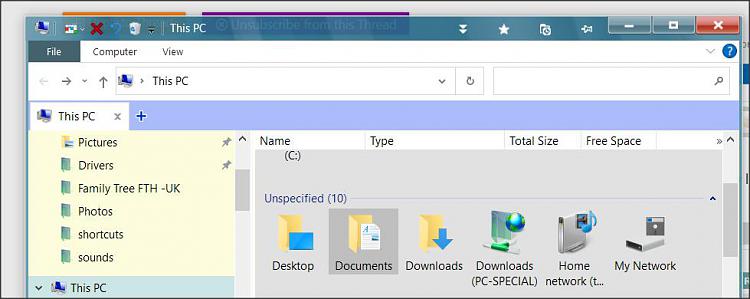New
#1
Windows 10 x64 22H2 and Shortcuts
Greetings all,
Having finally been pushed into moving my personal rig onto Win10, I've encountered a few exasperating niggles with the new OS that hadn't been cause for vexation at work. Hope someone has some insights into ways to beat them.
The first is that MS, in their infinite sagacity, have done away with the Recent Items list in the Start Menu. I've worked around it by creating a pinned shortcut to the Recent Items list, but it's a poor and clumsy substitute. Short of trying third-party shell changers, are there any ways around it?
The second is more irritating and I believe more widespread. Put simply: Windows 10 does not seem to support the use of shortcuts within folders as directories.
For example: I have three photo albums from walks. I want to have my desktop wallpaper use some of the best shots, so I set up a folder named Desktop Photos and create shortcuts, within that folder, from selected images in albums 1, 2, and 3. If I then select Desktop Photos as the source folder for my wallpaper, Windows simply does not recognise that the shortcuts are links to images.
Another example: Let's say I wish to create a slideshow of such images instead. (In this case, I'll use the old Windows Photo Viewer application, but third-party programs (e.g. IrfanView64) behave similarly.) I open the shortcut in the Desktop Photos folder, which in turn opens the file, and start the slideshow. Let's say that this shortcut points to Album 1, photo B, and that the next shortcut is to Album 1, Photo D. Expected behaviour: The next image displayed in the slideshow will be Album 1, Photo D. Actual behaviour: The next image is Album 1, Photo C.
In other words, Win10 does not treat shortcuts to images like images. It appears either to consider them shortcuts to a location, or not-images, therefore not eligible for inclusion in image-using programs.
(The sole exception, intriguingly, is the Photos app. In that case, the app will open Album 1, Photo B - and nothing else!)
I cannot be the only human ever to use Win10 who's run across this problem, but web searches have proven useless. The few threads I've found elsewhere, including on MS's on Knowledgebase, go nowhere. What the heck's going on, and has anyone ever found a solution?
Cheers!


 Quote
Quote