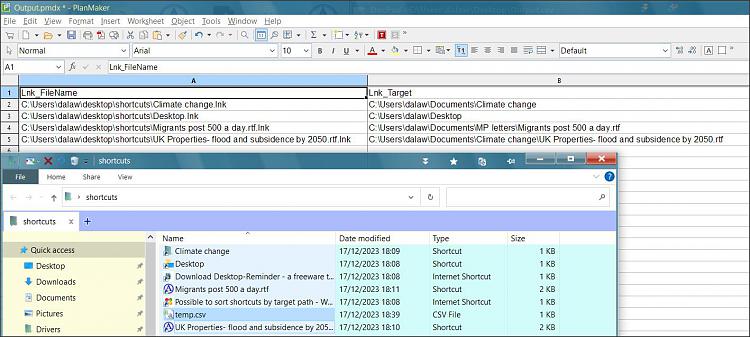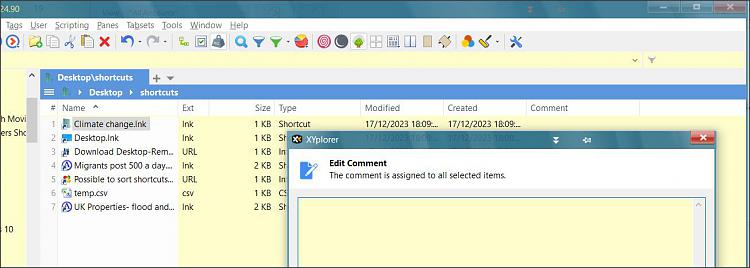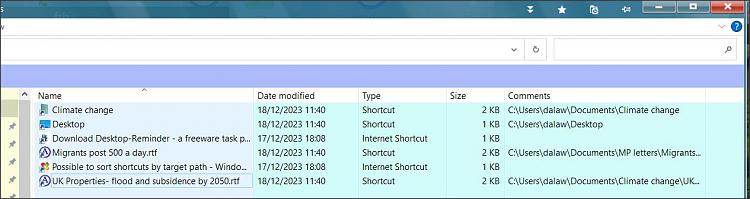New
#1
Possible to sort shortcuts by target path?
Hello -
I have a folder on my desktop where I have approx 100 shortcuts to various portable installs, other locations,
etc,etc.
In Windows Explorer I put the items in details view, but I'm unable to find a details column that contains this
particular item.
Any ideas appreciated


 Quote
Quote