New
#1
New notification. What is it?
-
-
New #2
Hello,
It appears is could be from the LiveUpdateSvc service for the IObit LiveUpdate app if ever installed.
liveUpdate.exe Windows process - What is it?
If so deleting the service should stop this if you no longer have the app installed.
Delete a Service in Windows
-
New #3
I do not have this service in the list of services. That means I have to install or reinstall (in case I might have accidentally deleted it?)
-
New #4
Reinstall the program, then use REVO Uninstaller to uninstall it.
Make sure you also do the "scan for leftovers", and remove whatever it finds.
Download Revo Uninstaller Free - Remove unwanted programs easily
If you WANT the program... then just reinstall it, and see if the error message goes away.
Personally, I would just get rid of the program.
I've never seen a program updater or driver updater that works like they claim.
And I don't mean, just IOBit.... I mean any of them.
It's always best to update programs and drivers manually.Last edited by Ghot; 29 Nov 2023 at 00:00.
-
New #5
I do not have the service and I do not know how to install it. That means it was factory installed and I had unintentionally deleted it? Anyway, I think my PC is performing normally except for this new notification .Having to delete the notification each time I start or restart is annoying.
-
New #6
You can get the "program" here... Download IObit Software Updater 6 Free: Keep All Software Up to Date
Download it, scan it. Install it then use REVO Uninstaller to remove it, as mentioned in post #4.
-
New #7
Ok, I successfully installed and deleted (thru Revo) the program. But the error notice still pops up on restart. Additionally , I did sfc and chkdsk scans which show no system problems.
-
New #8
"LiveUpdate.exe" tends to remain running as a service when all other IObit software is removed; you need to delete the "\Liveupdate" folder.
C:\Program Files" ending with "\%PublisherName%\LiveUpdate".
When using Revo, be sure to run the Advanced Method and remove all Windows Registry settings for the app.
-
-
New #9
For the second time, I reinstalled the program and restored some files and then uninstalled with Revo which I also uninstalled. I search my whole system for live update files and found none. And yet the notification keeps popping up on Start or Restart. Meanwhile, I do not notice any problem with the PC. It seems I am stuck with this annoying notification? My last option is reset W11 which btw I am not clear about: which is preferrable (1)cloud or (2)Local
-
New #10
Run SERVICES.MSC and have a look for mention of that service, if you find it you can disable it.
Related Discussions

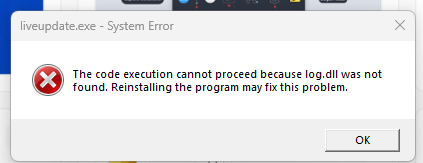
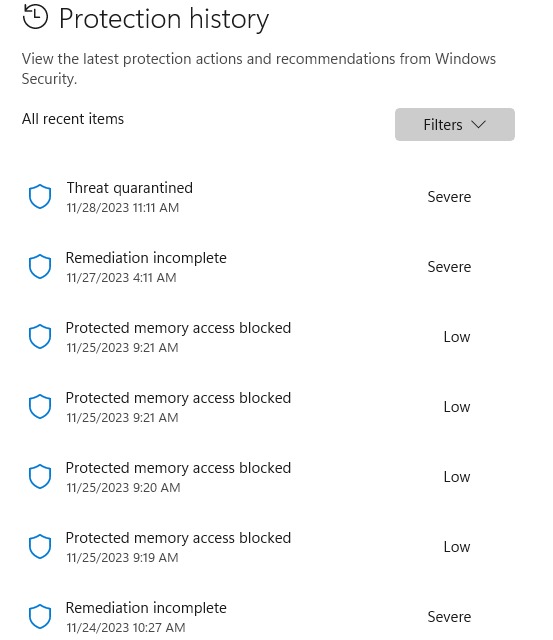

 Quote
Quote