New
#1
Many installed fonts look identical and print as a default font
Windows 10 Home Version 22H2 19045.3086
Hello, forgive me if this has been answered but I can't find a relevant post. I had a Win 10 crash and got it to install without bugging me to pay for it (but the activate message is still on the screen). I have been using it for months but never had a reason to look at all the fonts. I tried to change the font in a word doc and it looks the same as the default font. The preview drop down on Word looks like the fonts are correctly displayed. But the highlighted text on the right is sometimes correct, sometimes not. So I looked in the fonts folder and the same thing is going on. There are families of fonts (for lack of a better word) that look identical when I know (from the word font dropdown) are very different. All of the fonts in the screenshot show up in a Word doc as what I believe is the system font. Is there a fix for this? I need to match fonts that used to preview and print correctly, and now do not. l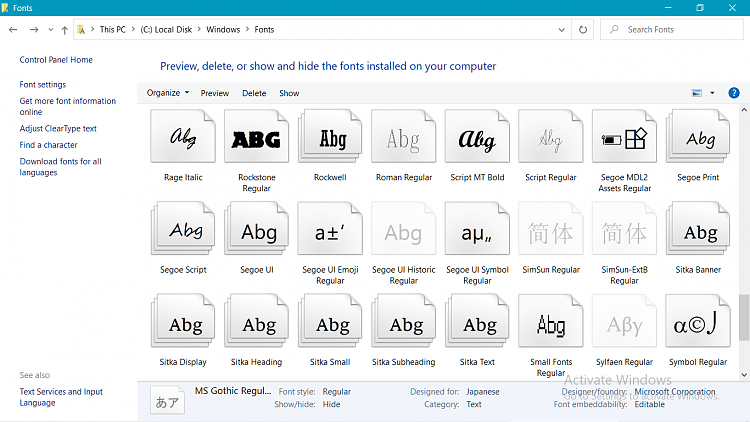


 Quote
Quote