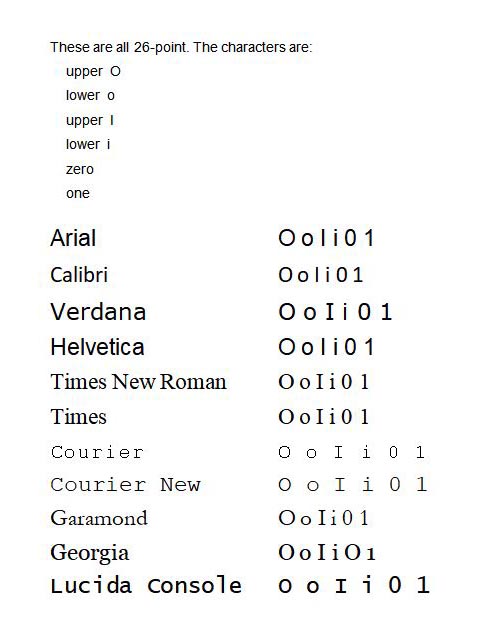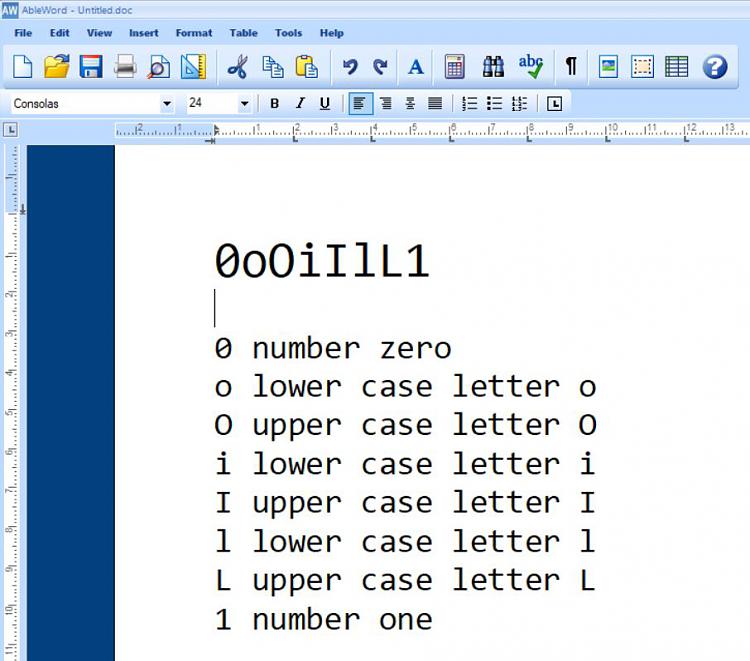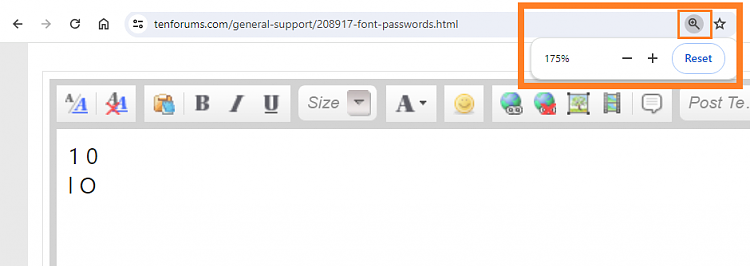New
#1
font for passwords
Hi,
Not sure what subforum to enter this question, so here it goes:
Windows has many fonts, and that's OK, but sometimes I need to handle some passwords (in plain text).
At that moment it becomes extremely important that a given font is "easy to read", and in case of passwords that means: the letters, numbers and whatever else should be clearly different.
Problem is, most fonts don't. Specifically letters like O and I, numbers 0 and 1 can be hard to differ.
So, my question is, what font is suited for that ?
I'm not going to try each of the tens of fonts that are on a given system (for example the ones available in Notepad) to see if one fit. In the end, none may, so I need to get another one.
Or, do one needs to invent my own font, just starting from any font basically, and changing the O and I to something more explicit. Take in mind, letters have 2 cases, so that must be included as well.


 Quote
Quote